IBM c1000-065 practice test
IBM Cognos Analytics Developer V11.1.x Exam
Last exam update: Mar 26 ,2025
Question 1
Which two items can the opposite edge Crosstab in a report?
- A. The value of a member
- B. A selected measure
- C. Member caption
- D. Node member
- E. Crosstab intersection
Answer:
CE
Question 2
Which two types of saved report outputs can be used when the Drill-through target type is set to
Bookmark?
- A. Excel Data
- B. HTML
- C. XML
- D. CSV
- E. PDF
Answer:
BE
Question 3
Which statement is true when formatting text in a dashboard crosstab or table?
- A. Table summary row may be formatted with a different color.
- B. Column formatting gets inherited for the table/crosstab summary row.
- C. Column titles may be individually formatted in any font/color/size.
- D. The default object does not wrap text, but it is an option.
Answer:
D
Question 4
What time saving feature is available for a developer when developing a new data module using AI
intent based modeling?
- A. Specify column dependencies
- B. Add new sources
- C. Add more tables.
- D. Discover related tables.
Answer:
C
Question 5
What is a Jupyter Notebook?
- A. An interface in Cognos Analytics that uses Cognos syntax to produce statistical and predictive model
- B. An open-source web application that allow you to create and share documents that contain live code, equations, visualizations and narrative text
- C. An area where the developer can comment on Cognos Analytics assets to help the end user and embedded AI understand what is available
- D. The core component used by Cognos Analytics for its AI in Intent based model, Nature Language processing and Explorations
Answer:
B
Question 6
DRAG DROP
Select all that apply
Place in order the steps that need to performed in order to set up a Multilingual Dashboard.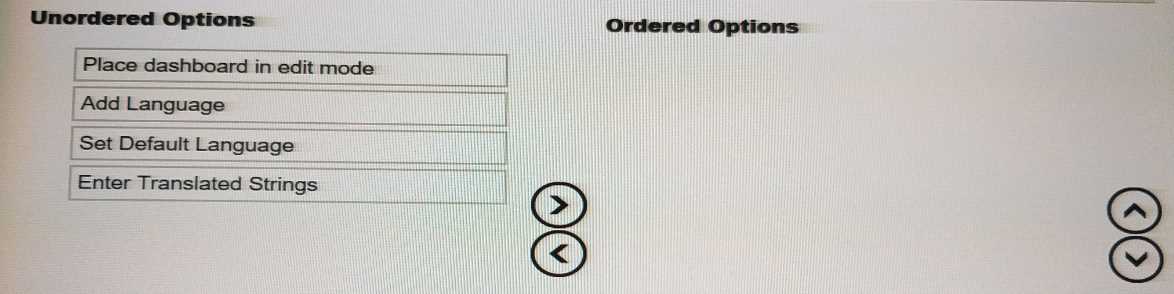
Answer:
Place dashboard in edit mode
Set default language
Add language
Enter translated string
Question 7
A developer has nested two non-measures in a Column visualization in a dashboard. How would the
developer manually order the columns to get the column order to show properly?
- A. Use automatic sorting.
- B. Uncheck sort automatically, and drag the columns to the correct order.
- C. Select Sort remaining items by Auto.
- D. Use custom sorting.
Answer:
D
Question 8
What is a Layout component reference intended to do in a report?
- A. Allow pinned objects to be displayed in a report.
- B. Allow reuse of Active Report components with other Active Reports.
- C. Allow consumers to use report objects in Dashboards and Explorations.
- D. Allow for the reuse of report objects between and within reports for consistency and efficiency.
Answer:
A
Question 9
Which statement is true regarding Custom Sorts in dashboards?
- A. A user can create a custom sort on any type of data.
- B. Custom sorts cannot be created on measures.
- C. Custom sorts may only be created in a Data Module.
- D. Custom sorts may be created by selecting a field in the source pane and going to properties.
Answer:
B
Question 10
When using an OLAP data source, summaries that use 'For' clauses give incorrect results. Which best
describes the reason for this?
- A. Time state rollups against OLAP data sources are not supported
- B. OLAP data sources do not have detail rows
- C. The 'For' clause does not generate incorrect summaries.
- D. Incorporating context filters using MDX functions is not supported.
Answer:
C
Question 11
A user complains that the table they're using within a data module has too much historical data in it.
The user would like to keep the old data available, but when using the table for any new reports
would like to see only newer entries based on an 'Order Date' column. What does the developer
need to do to accomplish this?
- A. Create a navigation path for the newer entries.
- B. Apply a filter to the "Order Date' attribute.
- C. Create a calculated 'Order Date'.
- D. Create a copy of the table, and apply a filter to the 'Order Date' attribute.
Answer:
A
Question 12
Which two statements are true when creating navigation paths?
- A. A data module can have multiple navigation paths.
- B. A modeler must delete the navigation path and re-create it to change the path.
- C. Columns from different tables cannot be added to a navigation path.
- D. A navigation path is a collection of Group Data columns.
- E. A navigation path is a collection of non-measure columns.
Answer:
BE
Question 13
Which statement is true when adding a data source in a dashboard?
- A. Framework Manager Packages, Data Modules and Data sets are the only three types of data sources that can be used when creating a dashboard.
- B. Only data sources that have been added to a Data Module can be used as a data source.
- C. Framework Manager Packages, OLAP Packages, Data Modules, Data sets and CSV files can all be used when creating a dashboard.
- D. Once a data source has been added it can only be removed by deleting all data sources within the dashboard.
Answer:
B
Question 14
Which of the following is a reason to use a Conditional block on a report?
- A. to allow users to select values that will filter the report for certain data types
- B. to allow a report to run during certain blocks of time based on conditions set by the user
- C. to show or hide report objects based on prompt selections a user made at run time
- D. to block defined groups of users from accessing a folder of reports based on a condition
Answer:
D
Question 15
How can a data module developer ensure that when a user drags an attribute onto a dashboard that
the Map visualization is the default?
- A. Change the Represents property for the attribute to Geographic location.
- B. Set the visualization property to Map.
- C. Use the create map wizard.
- D. Select an empty Map visualization then drag this onto the data.
Answer:
A