microsoft az-303 practice test
Microsoft Azure Architect Technologies (beta)
Note: Test Case questions are at the end of the exam
Last exam update: Apr 17 ,2025
Question 1 Topic 9, Mixed Questions
SIMULATION
Click to expand each objective. To connect to the Azure portal, type https://portal.azure.com in the browser address bar.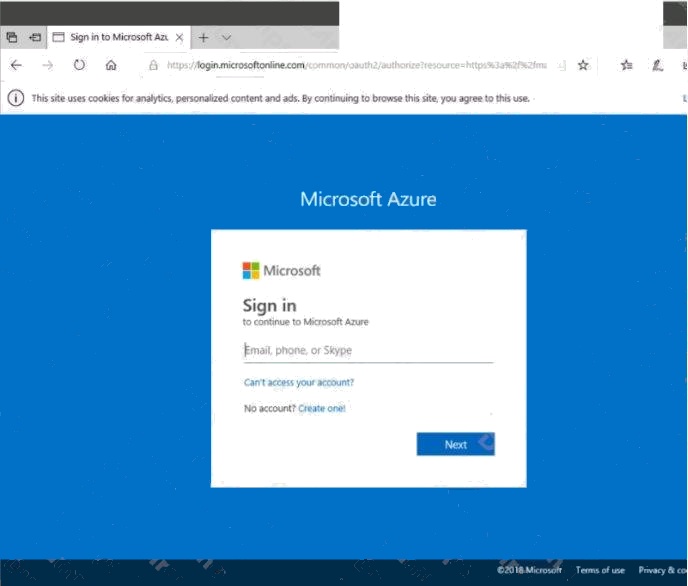
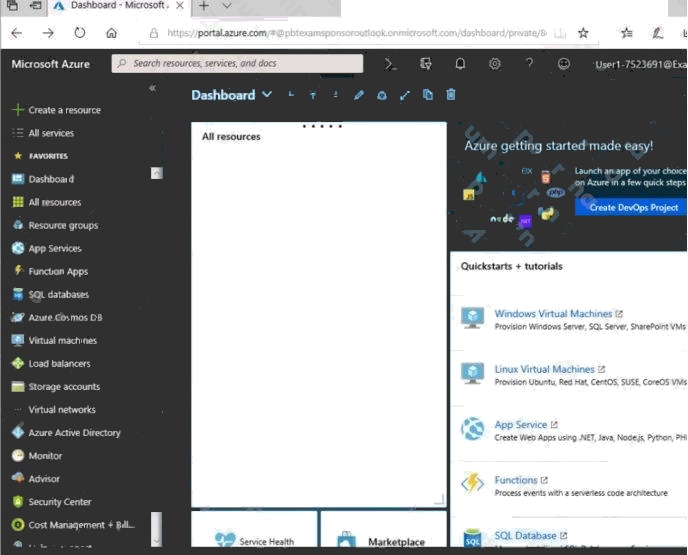
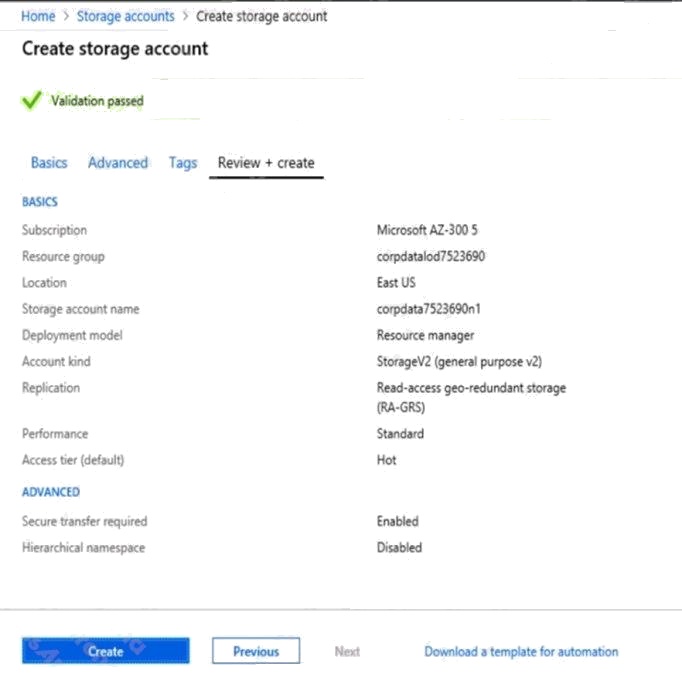
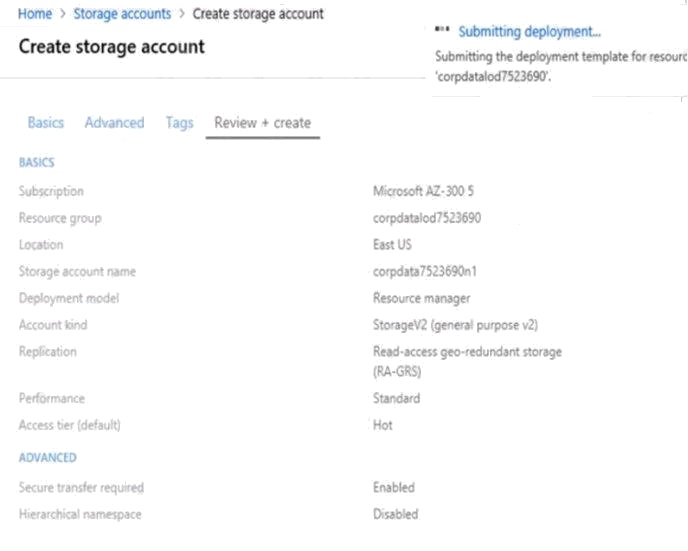
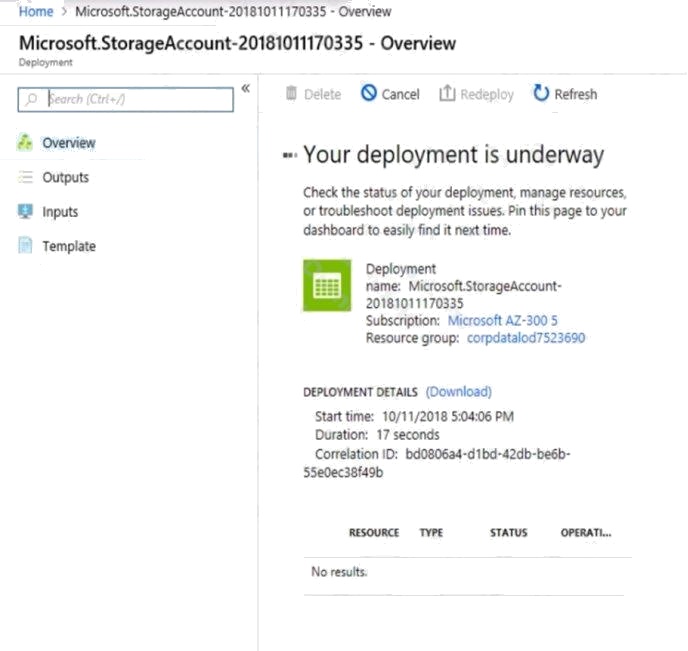
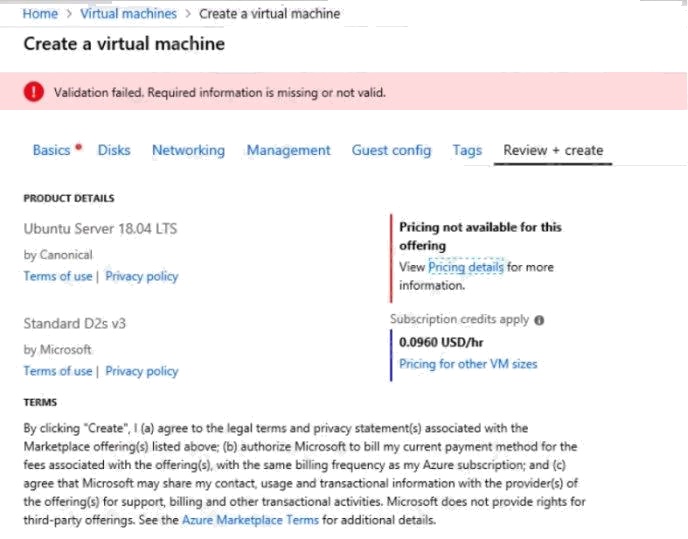
When you are finished performing all the tasks, click the Next button.
Note that you cannot return to the lab once you click the Next button. Scoring occur in the background while you complete
the rest of the exam.
Overview
The following section of the exam is a lab. In this section, you will perform a set of tasks in a live environment. While most
functionality will be available to you as it would be in a live environment, some functionality (e.g., copy and paste, ability to
navigate to external websites) will not be possible by design.
Scoring is based on the outcome of performing the tasks stated in the lab. In other words, it doesnt matter how you
accomplish the task, if you successfully perform it, you will earn credit for that task.
Labs are not timed separately, and this exam may have more than one lab that you must complete. You can use as much
time as you would like to complete each lab. But, you should manage your time appropriately to ensure that you are able to
complete the lab(s) and all other sections of the exam in the time provided.
Please note that once you submit your work by clicking the Next button within a lab, you will NOT be able to return to the lab.
To start the lab
You may start the lab by clicking the Next button.
You need to create a web app named corp10217507n2 that can be scaled horizontally. The solution must use the lowest
possible pricing tier for the App Service plan.
What should you do from the Azure portal?
Answer:
See explanation below.
Explanation:
Step 1:
In the Azure Portal, click Create a resource > Web + Mobile > Web App.
Step 2:
Use the Webb app settings as listed below.
Web App name: corp10217507n2
Hosting plan: Azure App Service plan
Pricing tier of the Pricing Tier: Standard
Change your hosting plan to Standard, you can't setup auto-scaling below standard tier.
Step 3:
Select Create to provision and deploy the Web app.
References: https://docs.microsoft.com/en-us/azure/app-service/environment/app-service-web-how-to-create-a-web-app-in-
an-ase https://azure.microsoft.com/en-us/pricing/details/app-service/plans/
Question 2 Topic 9, Mixed Questions
You have an Azure subscription that contains the resources shown in the following table.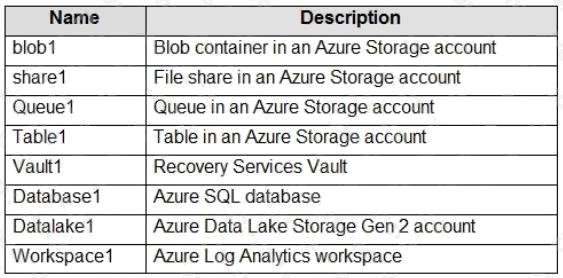
You plan to create an Azure event hub.
You need to retain the messages sent to the event hub for 30 days.
Which location should you use for storage?
- A. Datalake1
- B. Table1
- C. Queue1
- D. Workspace1
Answer:
A
Explanation:
Azure Event Hubs enables you to automatically capture the streaming data in Event Hubs in an Azure Blob storage or Azure
Data Lake Storage Gen 1 or Gen 2 account of your choice
References: https://docs.microsoft.com/en-us/azure/event-hubs/event-hubs-capture-overview
Question 3 Topic 9, Mixed Questions
HOTSPOT
You have an Azure web app named App1 that contains the following autoscale conditions: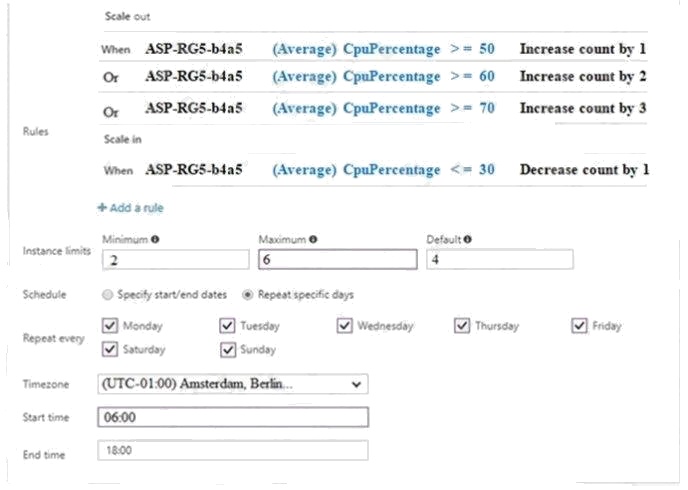
Every autoscale condition rule is configured to have a duration of 20 minutes and a cool down time of 10 minutes.
At 06:00, WebApp1 is running four instances.
You need to identify how many instances are running on WebApp1 based on the percentage of the CPU utilization.
How many instances should you identify? To answer, select the appropriate options in the answer area.
NOTE: Each correct selection is worth one point.
Hot Area: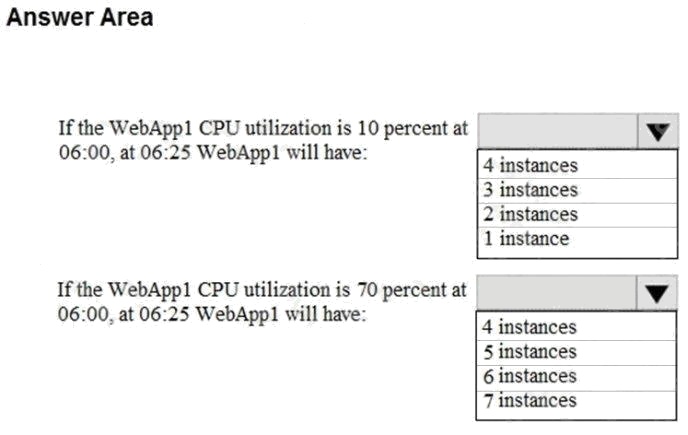
Answer:
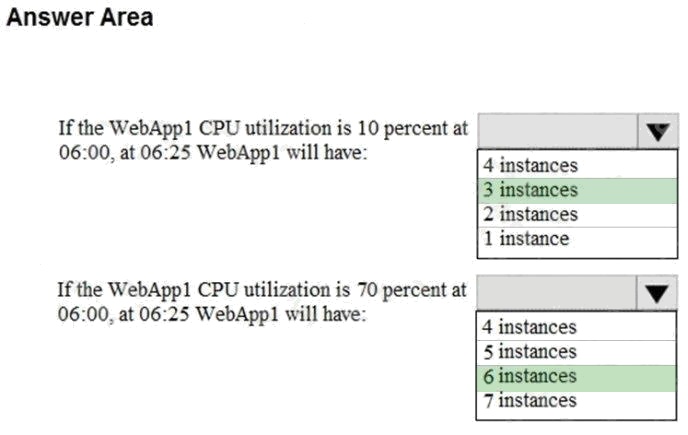
Explanation:
Box 1: 3
At 6:00 the default 4 instances are running. The CPU utilization averages 10% for 25 minutes. The scale in rules states that
1 instance should be removed when CPU utilization averages 30% or less over a 20 minute period.
Box 2: 6
At 6:00 the default 4 instances are running. The CPU utilization averages 70% for 25 minutes. The scale out rules states that
3 instances should be added when CPU utilization averages 70% or more over a 20 minute period. However, the maximum
number of instances is set at 6.
References: https://docs.microsoft.com/en-us/azure/architecture/best-practices/auto-scaling https://docs.microsoft.com/en-
us/azure/azure-monitor/platform/autoscale-understanding-settings
Question 4 Topic 9, Mixed Questions
HOTSPOT
You have an Azure web app named App1 that contains the following autoscale conditions: The default auto created scale
condition has a scale mode that has Scale to a specific instance count set to 2.
Scale condition 1 has the following configurations:
Scale mode: Scale to a specific instance count
Instance count: 3
Schedule: Specify start/end dates
Start date: August 1, 2019, 06:00
End date: September 1, 2019, 18:00
Scale condition 2 has the following configurations:
Scale mode: Scale to a specific instance count
Instance count: 4
Schedule: Repeat specific days
Repeat every: Monday
Start time: 06:00 End time: 18:00

Scale condition 3 has the following configurations:
Scale mode: Scale to a specific instance count
Instance count: 5
Schedule: Repeat specific days
Repeat every: Monday
Start time: 15:00 End time: 20:00

You need to identify the number of running App1 instances.
What should you identify? To answer, select the appropriate options in the answer area.
Hot Area: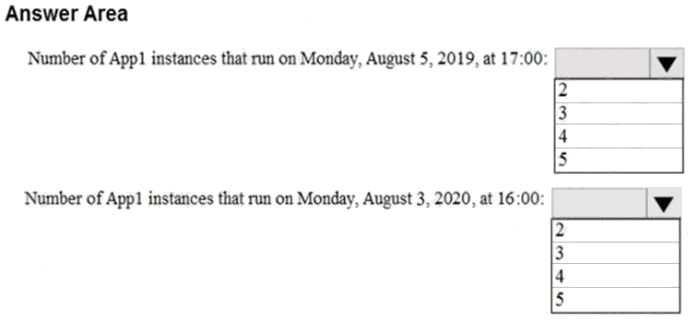
Answer:
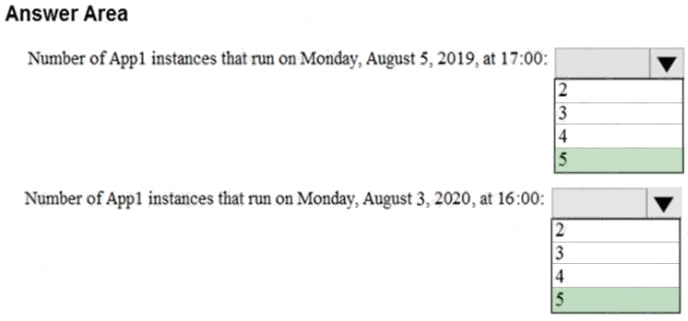
Explanation:
Box 1: 5
Scale condition 1, Scale condition 2, and Scale condition 3 applies.
Scale condition 3 takes precedence as it the largest increase in the number of instances.
Box 2: 5
Scale condition 1 does not apply as its end date is exceeded.
Scale condition 2 and Scale condition 3 applies.
Scale condition 3 takes precedence as it the largest increase in the number of instances.
When you configure multiple policies and rules, they could conflict with each other. Autoscale uses the following conflict
resolution rules to ensure that there is always a sufficient number of instances running:
Scale-out operations always take precedence over scale-in operations.
When scale-out operations conflict, the rule that initiates the largest increase in the number of instances takes
precedence.
When scale in operations conflict, the rule that initiates the smallest decrease in the number of instances takes
precedence.
References: https://docs.microsoft.com/en-us/azure/architecture/best-practices/auto-scaling
Question 5 Topic 9, Mixed Questions
SIMULATION
Click to expand each objective. To connect to the Azure portal, type https://portal.azure.com in the browser address bar.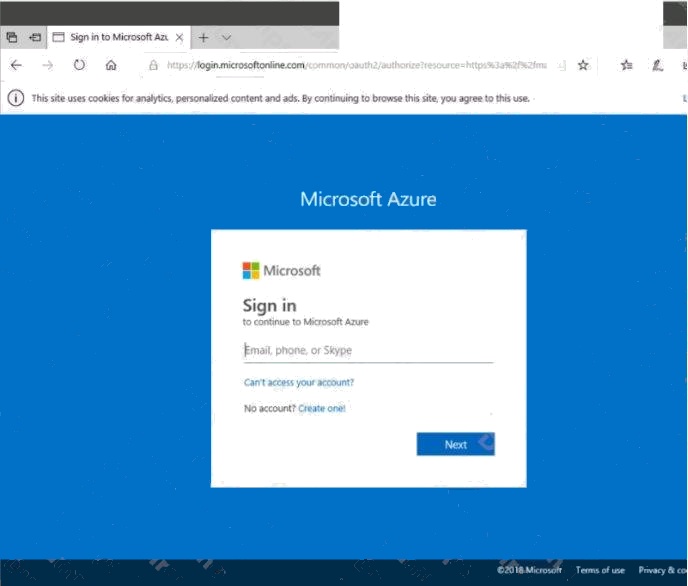
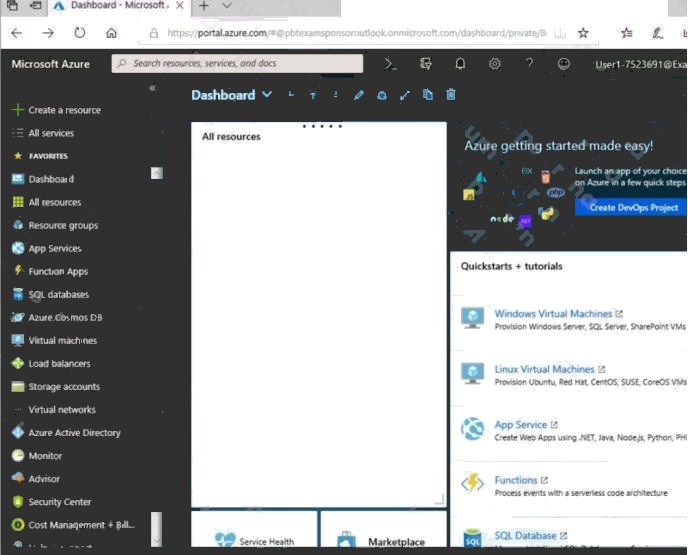
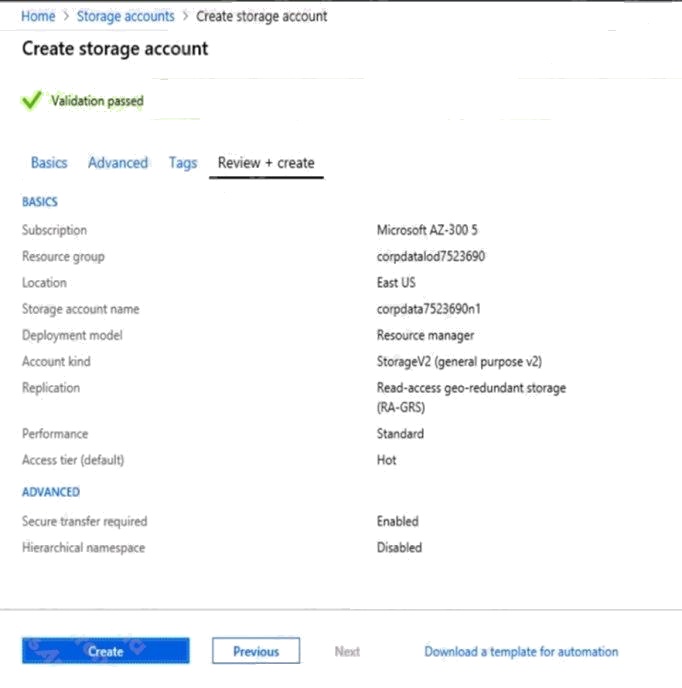
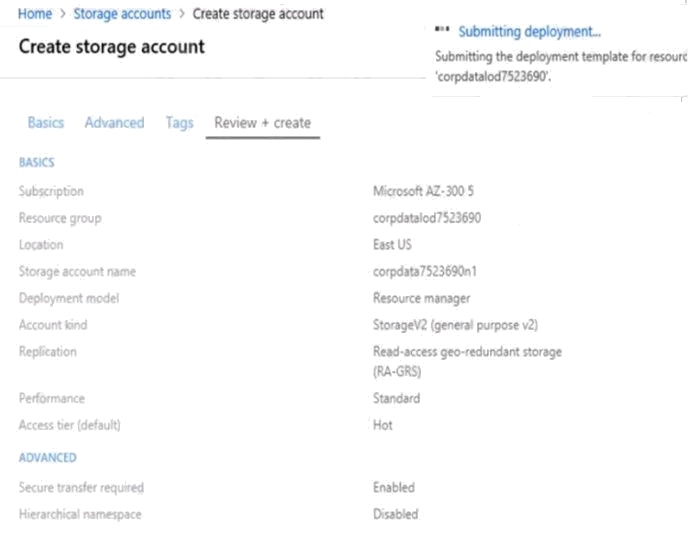
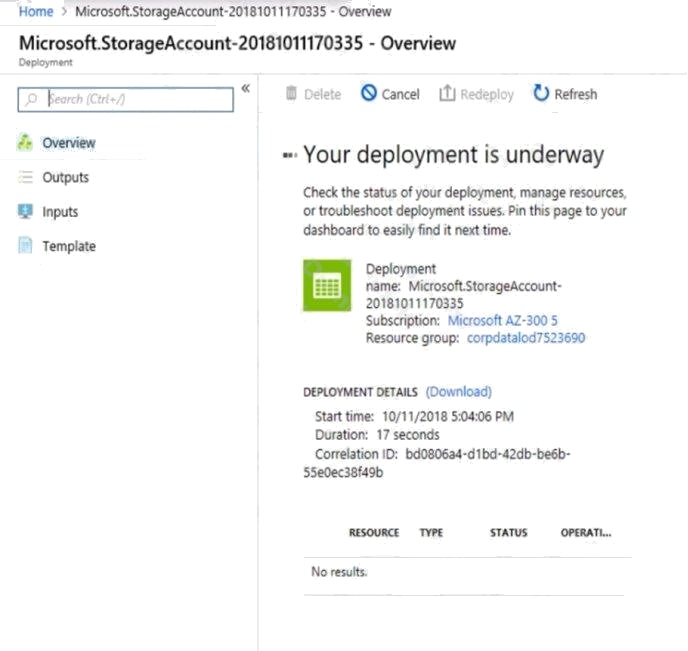
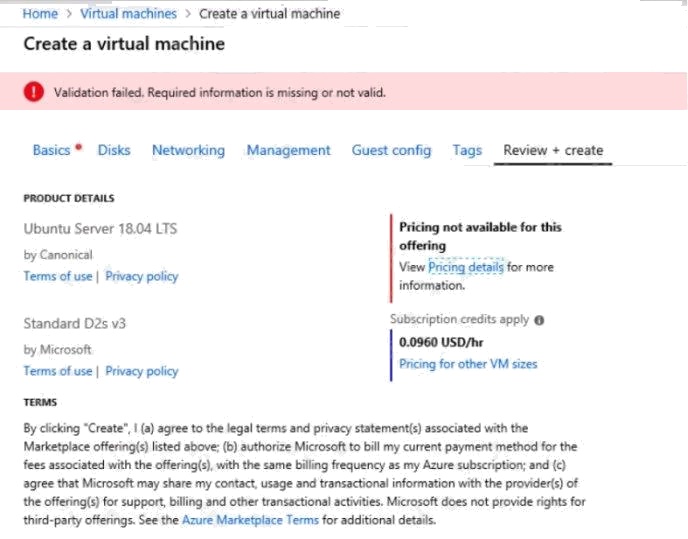
When you are finished performing all the tasks, click the Next button.
Note that you cannot return to the lab once you click the Next button. Scoring occur in the background while you complete
the rest of the exam.
Overview
The following section of the exam is a lab. In this section, you will perform a set of tasks in a live environment. While most
functionality will be available to you as it would be in a live environment, some functionality (e.g., copy and paste, ability to
navigate to external websites) will not be possible by design.
Scoring is based on the outcome of performing the tasks stated in the lab. In other words, it doesnt matter how you
accomplish the task, if you successfully perform it, you will earn credit for that task.
Labs are not timed separately, and this exam may have more than one lab that you must complete. You can use as much
time as you would like to complete each lab. But, you should manage your time appropriately to ensure that you are able to
complete the lab(s) and all other sections of the exam in the time provided.
Please note that once you submit your work by clicking the Next button within a lab, you will NOT be able to return to the lab.
To start the lab
You may start the lab by clicking the Next button.
You need to create a function app named corp10217507n1 that supports sticky sessions. The solution must minimize the
Azure-related costs of the App Service plan.
What should you do from the Azure portal?
Answer:
See explanation below.
Explanation:
Step 1:
Select the New button found on the upper left-hand corner of the Azure portal, then select Compute > Function App.
Step 2:
Use the function app settings as listed below.
App name: corp10217507n1
Hosting plan: Azure App Service plan (required for sticky sessions) Pricing tier of the App Service plan: Shared compute:
Free
Step 3:
Select Create to provision and deploy the function app.
References: https://docs.microsoft.com/en-us/azure/azure-functions/functions-create-function-app-portal
Question 6 Topic 9, Mixed Questions
You have an Azure subscription that contains the resource groups shown in the following table.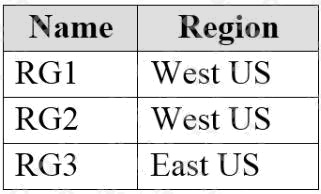
You have the Azure SQL servers shown in the following table.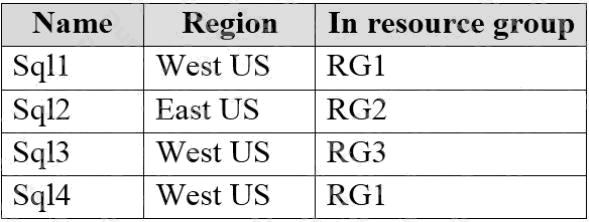
You create an Azure SQL database named DB1 on Sql1 in an elastic pool named Poo11.
You need to create an Azure SQL database named DB2 in Poo11.
Where should you deploy DB2?
- A. Sql1
- B. Sql2
- C. Sql3
- D. Sql4
Answer:
A
Explanation:
The databases in an elastic pool are on a single Azure SQL Database server and share a set number of resources at a set
price.
Reference:
https://docs.microsoft.com/en-us/azure/sql-database/sql-database-elastic-pool
Question 7 Topic 9, Mixed Questions
You have an Azure SQL database named DB1.
You plan to create the following four tables in DB1 by using the following code.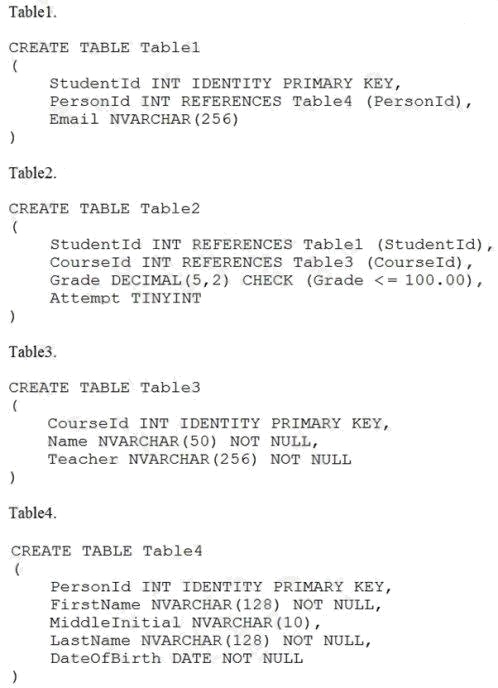
You need to identify which table must be created last.
What should you identify? To answer, select the appropriate options in the answer area.
NOTE: Each correct selection is worth one point.
- A. Table1
- B. Table2
- C. Table3
- D. Table4
Answer:
B
Explanation:
Table1 references Table4. Therefore Table4 must be created before Table1.
Table2 references Table1 and Table3. Therefore Table1 and Table3 must be created before Table2.
Note: FOREIGN KEY REFERENCES is a constraint that provides referential integrity for the data in the column or columns.
FOREIGN KEY constraints require that each value in the column exists in the corresponding referenced column or columns
in the referenced table. FOREIGN KEY constraints can reference only columns that are PRIMARY KEY or UNIQUE
constraints in the referenced table or columns referenced in a UNIQUE INDEX on the referenced table.
Incorrect Answers:
A: Table1 is referenced by Table2 and should be crated before Table2.
C: Table3 is referenced by Table2 and should be crated before Table2. D: Table4 is referenced by Table1 and should be
crated before Table1.
Reference:
https://docs.microsoft.com/en-us/sql/t-sql/statements/create-table-transact-sql?view=sql-server-ver15
Question 8 Topic 9, Mixed Questions
Note: This question is part of series of questions that present the same scenario. Each question in the series contains a
unique solution that might meet the stated goals. Some question sets might have more than one correct solution, while
others might not have a correct solution.
After you answer a question in this section, you will NOT be able to return to it. As a result, these questions will not appear in
the review screen.
You have an Azure Cosmos DB database that contains a container named Container1. The partition key for Container1 is
set to /day. Container1 contains the items shown in the following table.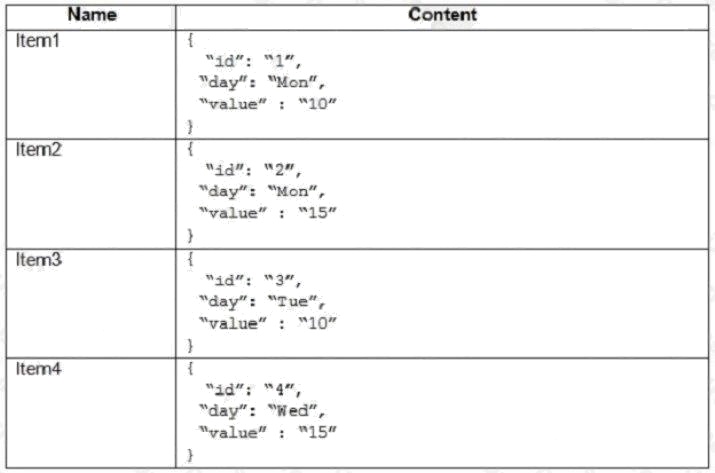
You need to programmatically query Azure Cosmos DB and retrieve Item1 and Item2 only.
Solution: You run the following query.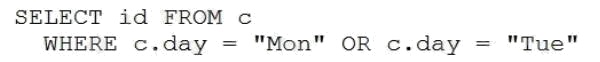
You set the EnableCrossPartitionQuery property to False.
Does this meet the goal?
- A. Yes
- B. No
Answer:
B
Explanation:
Returns Item1 only as EnableCrossPartitionQuery property to False. If EnableCrossPartitionQuery property is set to true, it
will return Item1, Item2, and Item3.
Reference: https://docs.microsoft.com/en-us/azure/cosmos-db/sql-query-where https://docs.microsoft.com/en-
us/dotnet/api/microsoft.azure.documents.client.feedoptions.enablecrosspartitionquery?view=azure-dotnet
Question 9 Topic 9, Mixed Questions
HOTSPOT
From Azure Cosmos DB, you create the containers shown in the following table.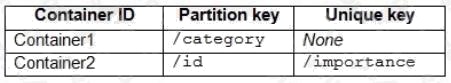
You add the following item to Container1.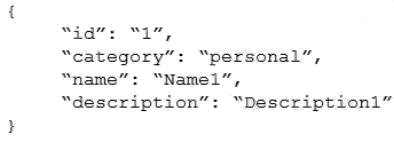
You plan to add items to Azure Cosmos DB as shown in the following table.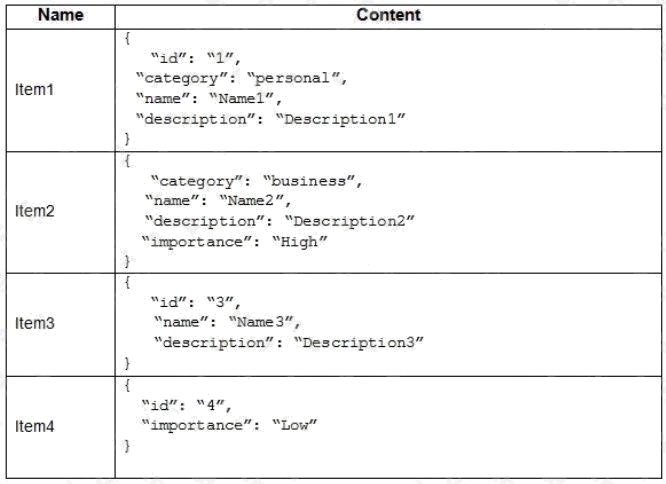
You need to identify which items can be added successfully to Container1 and Container2.
What should you identify for each container? To answer, select the appropriate options in the answer area.
NOTE: Each correct selection is worth one point.
Hot Area: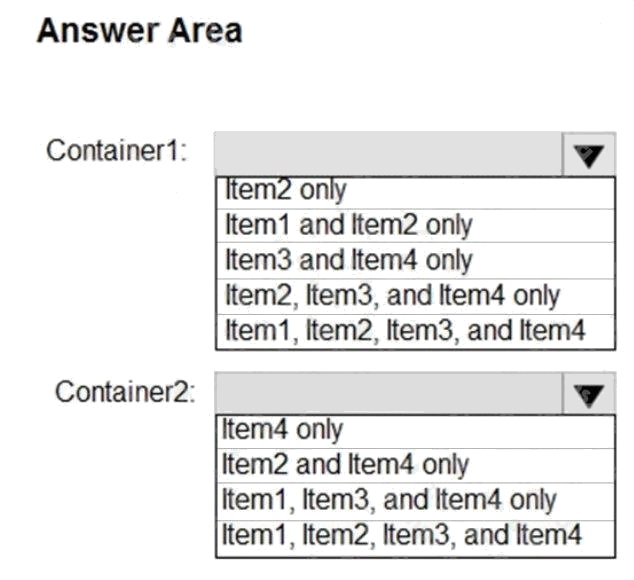
Answer:
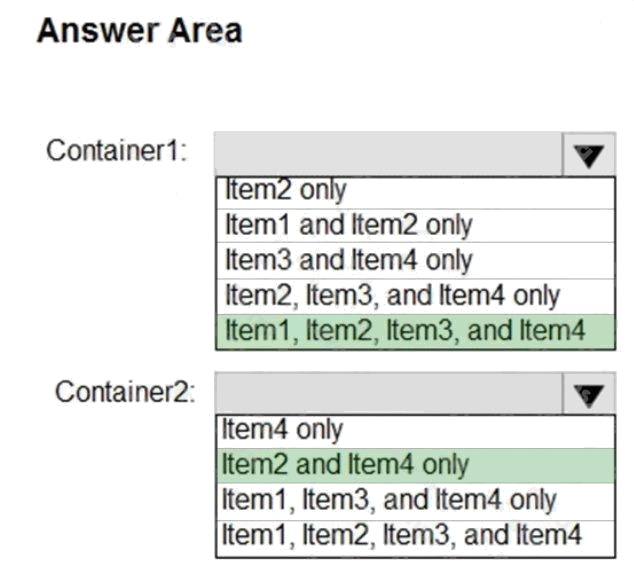
Question 10 Topic 9, Mixed Questions
Note: This question is part of series of questions that present the same scenario. Each question in the series contains a
unique solution that might meet the stated goals. Some question sets might have more than one correct solution, while
others might not have a correct solution.
After you answer a question in this section, you will NOT be able to return to it. As a result, these questions will not appear in
the review screen.
You have an Azure Cosmos DB database that contains a container named Container1. The partition key for Container1 is
set to /day. Container1 contains the items shown in the following table.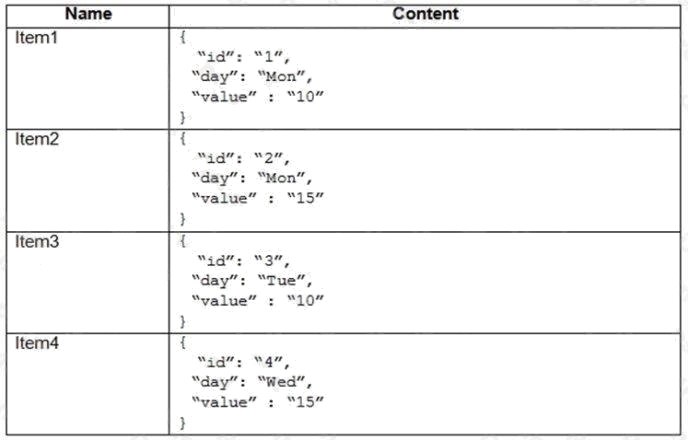
You need to programmatically query Azure Cosmos DB and retrieve Item1 and Item2 only.
Solution: You run the following query.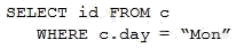
You set the EnableCrossPartitionQuery property to True.
Does this meet the goal?
- A. Yes
- B. No
Answer:
A
Explanation:
Returns Item1 and Item2 only.
Reference: https://docs.microsoft.com/en-us/azure/cosmos-db/sql-query-where https://docs.microsoft.com/en-
us/dotnet/api/microsoft.azure.documents.client.feedoptions.enablecrosspartitionquery?view=azure-dotnet
Question 11 Topic 9, Mixed Questions
Note: This question is part of series of questions that present the same scenario. Each question in the series contains a
unique solution that might meet the stated goals. Some question sets might have more than one correct solution, while
others might not have a correct solution.
After you answer a question in this section, you will NOT be able to return to it. As a result, these questions will not appear in
the review screen.
You have an Azure Cosmos DB database that contains a container named Container1. The partition key for Container1 is
set to /day. Container1 contains the items shown in the following table.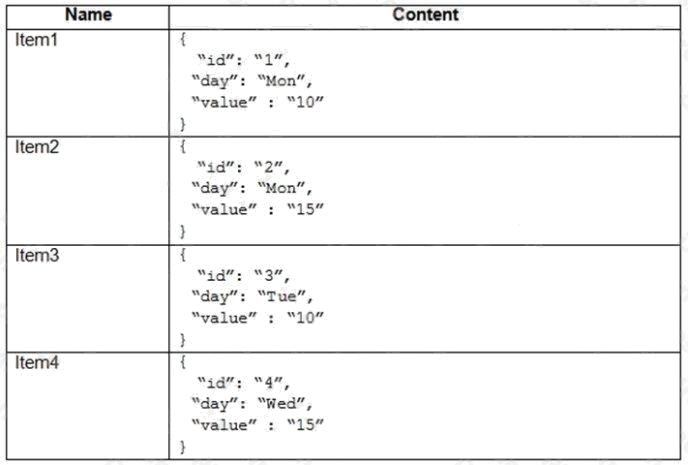
You need to programmatically query Azure Cosmos DB and retrieve Item1 and Item2 only.
Solution: You run the following query.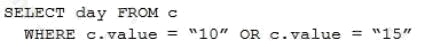
You set the EnableCrossPartitionQuery property to True.
Does this meet the goal?
- A. Yes
- B. No
Answer:
B
Explanation:
Returns Item1, Item2, Item3, and Item4.
Reference: https://docs.microsoft.com/en-us/azure/cosmos-db/sql-query-where https://docs.microsoft.com/en-
us/dotnet/api/microsoft.azure.documents.client.feedoptions.enablecrosspartitionquery?view=azure-dotnet
Question 12 Topic 9, Mixed Questions
Note: This question is part of series of questions that present the same scenario. Each question in the series contains a
unique solution that might meet the stated goals. Some question sets might have more than one correct solution, while
others might not have a correct solution.
After you answer a question in this section, you will NOT be able to return to it. As a result, these questions will not appear in
the review screen.
You have an Azure Cosmos DB database that contains a container named Container1. The partition key for Container1 is
set to /day. Container1 contains the items shown in the following table.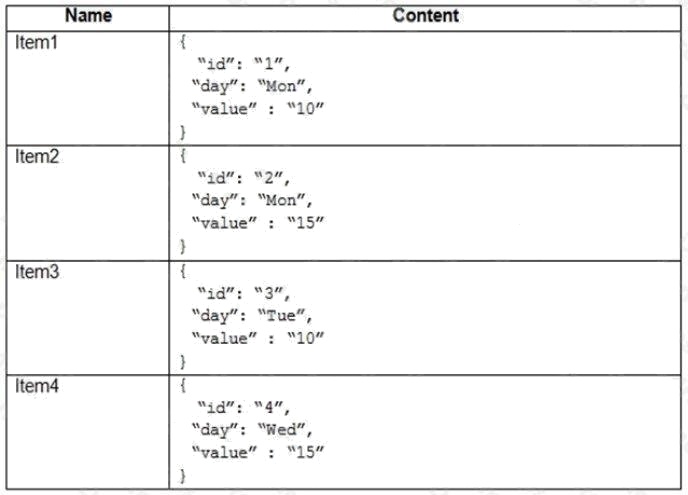
You need to programmatically query Azure Cosmos DB and retrieve Item1 and Item2 only.
Solution: You run the following query.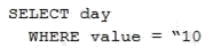
You set the EnableCrossPartitionQuery property to False.
Does this meet the goal?
- A. Yes
- B. No
Answer:
B
Explanation:
Returns Item1 only as EnableCrossPartitionQuery property to False. If EnableCrossPartitionQuery property is set to true, it
will return Item1 and Item3.
Reference:
https://docs.microsoft.com/en-us/azure/cosmos-db/sql-query-where https://docs.microsoft.com/en-
us/dotnet/api/microsoft.azure.documents.client.feedoptions.enablecrosspartitionquery?view=azure-dotnet
Question 13 Topic 9, Mixed Questions
A company is migrating an existing on-premises third-party website to Azure. The website is stateless.
The company does not have access to the source code for the website. They have the original installer.
The number of visitors at the website varies throughout the year. The on-premises infrastructure was resized to
accommodate peaks but the extra capacity was not used.
You need to implement a virtual machine scale set instance.
What should you do
- A. Use an autoscale setting with unlimited maximum number of instances.
- B. Use an autoscale setting to scale instances vertically.
- C. Use only default diagnostics metrics to trigger autoscaling.
- D. Use Azure Monitor to create autoscale settings using custom metrics.
Answer:
D
Explanation:
With Azure Monitor you can auto scale by custom metric for Virtual Machine Scale Sets.
Note: By default, Resource Manager-based Virtual Machines and Virtual Machine Scale Sets emit basic (host-level) metrics.
In addition, when you configure diagnostics data collection for an Azure VM and VMSS, the Azure diagnostic extension also
emits guest-OS performance counters (commonly known as "guest-OS metrics"). You use all these metrics in autoscale
rules.
Note 2: In-guest VM metrics with the Azure diagnostics extension
The Azure diagnostics extension is an agent that runs inside a VM instance. The agent monitors and saves performance
metrics to Azure storage. These performance metrics contain more detailed information about the status of the VM, such as
AverageReadTime for disks or PercentIdleTime for CPU. You can create autoscale rules based on a more detailed
awareness of the VM performance, not just the percentage of CPU usage or memory consumption.
Reference: https://docs.microsoft.com/en-us/azure/azure-monitor/platform/autoscale-custom-metric
https://docs.microsoft.com/en-us/azure/azure-monitor/platform/autoscale-common-metrics
Question 14 Topic 9, Mixed Questions
Your company is developing an e-commerce Azure App Service Web App to support hundreds of restaurant locations
around the world.
You are designing the messaging solution architecture to support the e-commerce transactions and messages. The e-
commerce application has the following features and requirements: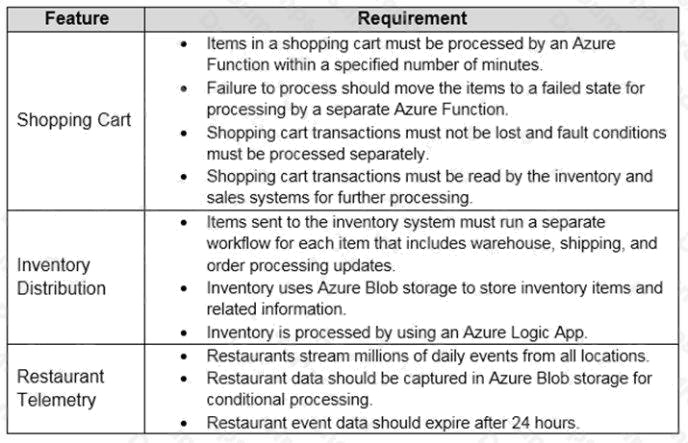
You need to choose the Azure messaging solution to support the Restaurant Telemetry feature.
Which Azure service should you use?
- A. Azure Relay
- B. Azure Event Grid
- C. Azure Event Hub
- D. Azure Service Bus
Answer:
C
Explanation:
Azure Event Hubs is a big data pipeline. It facilitates the capture, retention, and replay of telemetry and event stream data.
The data can come from many concurrent sources. Event Hubs allows telemetry and event data to be made available to a
variety of stream-processing infrastructures and analytics services. It is available either as data streams or bundled event
batches. This service provides a single solution that enables rapid data retrieval for real-time processing as well as repeated
replay of stored raw data. It can capture the streaming data into a file for processing and analysis.
It has the following characteristics:
low latency
capable of receiving and processing millions of events per second at least once delivery Note: Comparison of services


References: https://docs.microsoft.com/en-us/azure/event-grid/compare-messaging-services
Question 15 Topic 9, Mixed Questions
You have an Azure subscription named Subscription1.
You create several Azure virtual machines in Subscription1. All of the virtual machines belong to the same virtual network.
You have an on-premises Hyper-V server named Server1. Server1 hosts a virtual machine named VM1.
You plan to replicate VM1 to Azure.
You need to create additional objects in Subscription1 to support the planned deployment. Which three objects should you
create? Each correct answer presents part of the solution.
NOTE: Each correct selection is worth one point.
- A. Hyper-V site
- B. Azure Recovery Services Vault
- C. storage account
- D. replication policy
- E. Azure Traffic Manager instance
- F. endpoint
Answer:
A B D