microsoft mb-800 practice test
microsoft dynamics 365 business central functional consultant
Last exam update: Mar 26 ,2025
Question 1
A company is using Dynamics 365 Business Central. You manually import bank transactions daily.
You need to streamline operations and implement automated processes that connect banks with Dynamics 365 Business Central.
Which two tools can you use? Each correct answer presents a complete solution.
NOTE: Each correct selection is worth one point.
- A. Extensions
- B. Export Electronic Payments
- C. Document Sending Profiles
- D. Document Exchange Service
- E. AppSource
Answer:
ae
A: Microsoft has added a new standard extension, Simplified Bank Statement Import.
E: The ASN Banking app enables the user to automatically import bank transactions.
ASN Banking app is designed to import bank transactions from ASN into the Bank-/Giro Journal of Microsoft Dynamics 365 Business Central.
Reference:
https://yzhums.com/11072/
https://appsource.microsoft.com/en-us/product/dynamics-365-for-finance-and-operations/pubid.microapps
Question 2
HOTSPOT You need to configure the sales invoices to show the discounts.
How should you configure the system? To answer, select the appropriate options in the answer area.
NOTE: Each correct selection is worth one point.
Hot Area: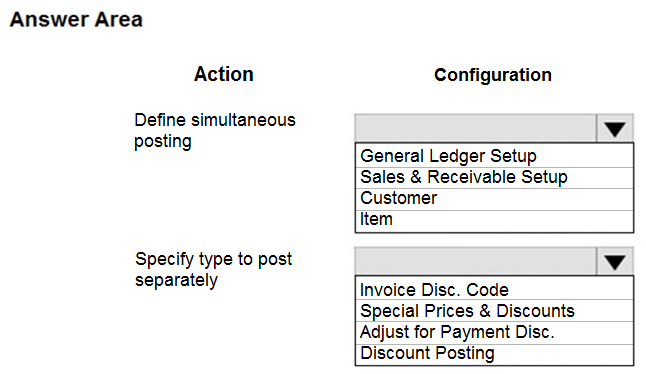
Answer:
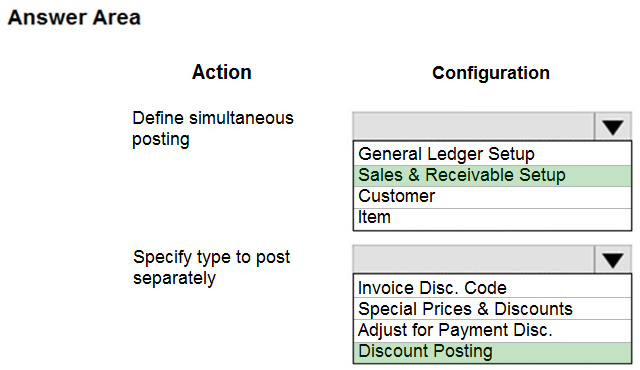
Question 3
DRAG DROP A company uses Dynamics 365 Business Central.
You need to configure payment terms with the correct due date calculation formula.
What should you do? To answer, drag the appropriate values to the correct requirements. Each value may be used once, more than once, or not at all. You may need to drag the split bar between panes or scroll to view content.
NOTE: Each correct selection is worth one point.
Select and Place: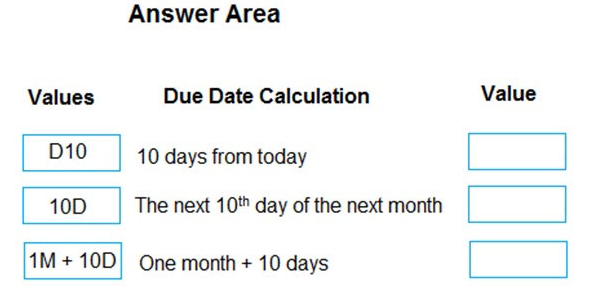
Answer:
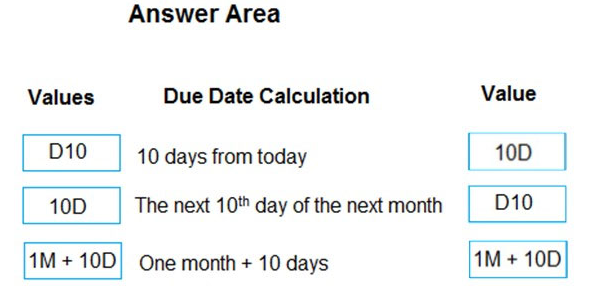
Reference:
https://docs.microsoft.com/en-us/dynamics365/business-central/ui-enter-date-ranges
Question 4
DRAG DROP You need to design a process to resolve the broker issues for Accounts.
Which three actions should perform in sequence? To answer, move the appropriate actions from the list of actions to the answer area and arrange them in the correct order.
NOTE: More than one order of answer choices is correct. You will receive credit for any of the correct orders you select.
Select and Place: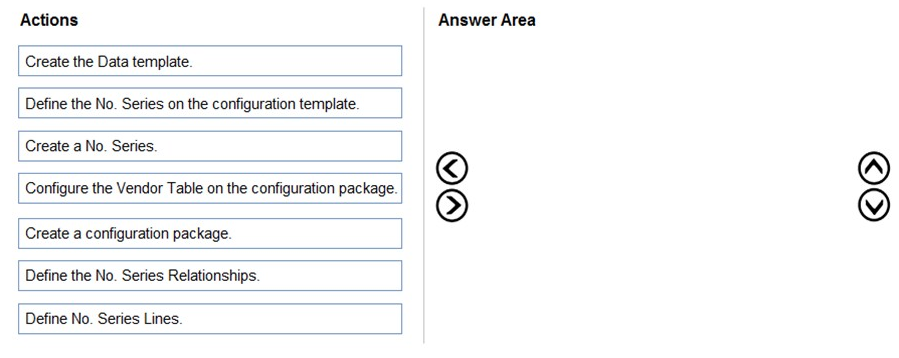
Answer:
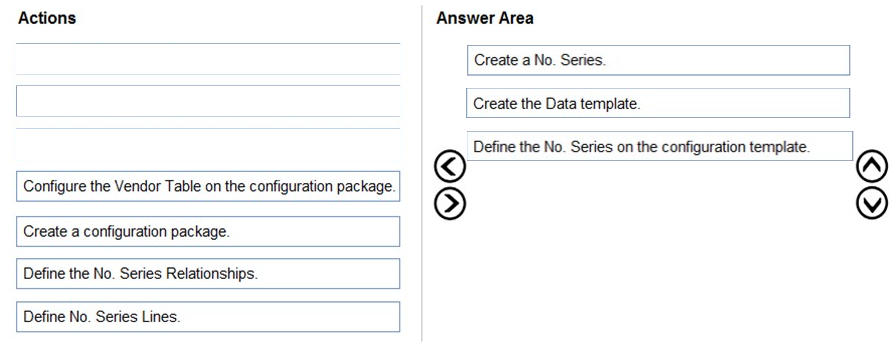
Reference:
https://docs.microsoft.com/en-gb/dynamics365/business-central/ui-create-number-series https://docs.microsoft.com/en-gb/dynamics365/business-central/admin-use-templates-to-prepare-customer-data-for-migration
Question 5
DRAG DROP You manage several companies within one Dynamics 365 Business Central database. Most users work in only one of these companies, where they have a specific role.
You need to set up security according to company requirements.
Which setup should you use? To answer, drag the appropriate setups to the correct requirements. Each setup may be used once, more than once, or not at all.
You may need to drag the split bar between panes or scroll to view content.
NOTE: Each correct selection is worth one point.
Select and Place: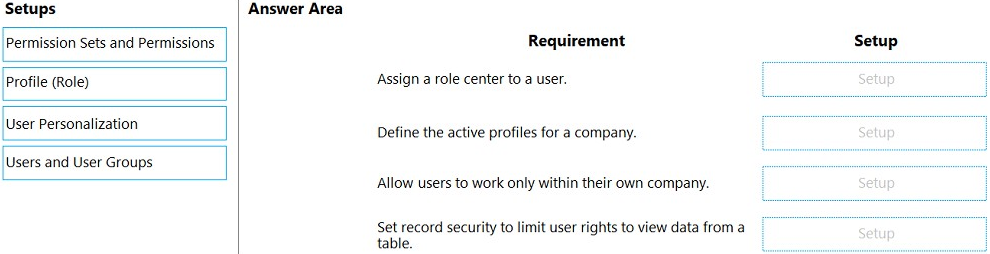
Answer:
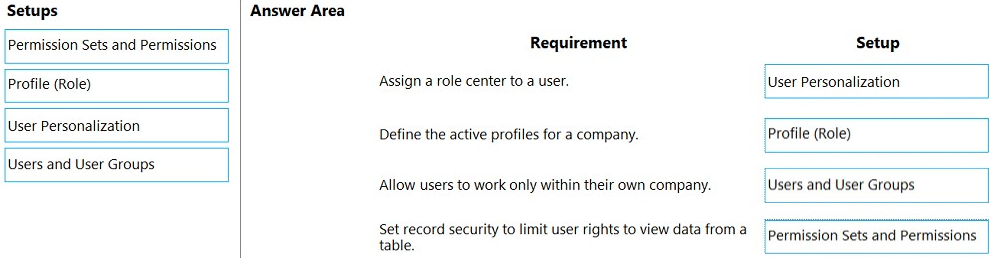
Reference:
https://docs.microsoft.com/en-gb/dynamics365/business-central/admin-users-profiles-roles https://stoneridgesoftware.com/navigating-security-permissions-and-user-groups-in-dynamics-365-business-central/
Question 6
DRAG DROP A company is implementing Dynamics 365 Business Central.
You need to create a new company that is configured similarly to an existing company. The existing company has data that must be used as a template for the new company.
Which tools should you use? To answer, drag the appropriate tools to the correct requirements. Each tool may be used once, more than once, or not at all. You may need to drag the split bar between panes or scroll to view content.
NOTE: Each correct selection is worth one point.
Select and Place: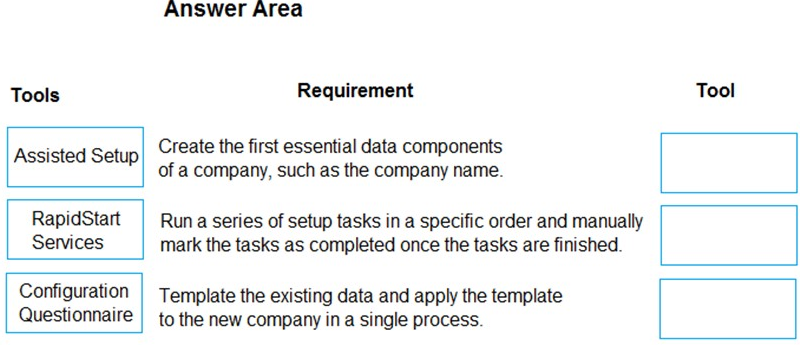
Answer:
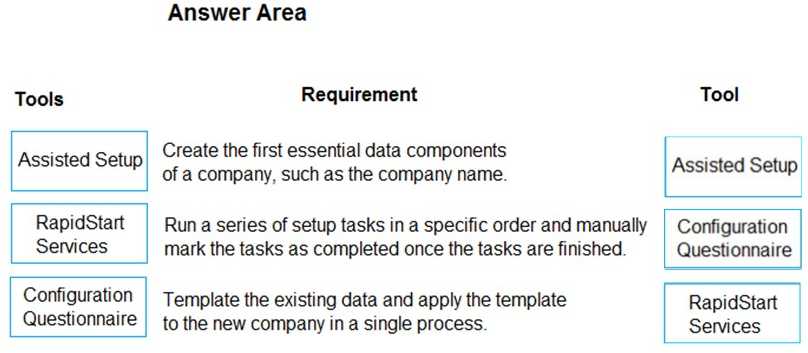
Reference:
https://docs.microsoft.com/en-us/dynamics365/business-central/ui-get-ready-business https://docs.microsoft.com/en-us/dynamics365/business-central/admin-gather-customer-setup-values https://docs.microsoft.com/en-us/dynamics365/business-central/admin-set-up-a-company-with-rapidstart
Question 7
DRAG DROP You need to configure a new journal template.
What should you do? To answer, drag the appropriate fields to the correct requirements. Each field may be used once, more than once, or not at all. You may need to drag the split bar between panes or scroll to view content.
NOTE: Each correct selection is worth one point.
Select and Place: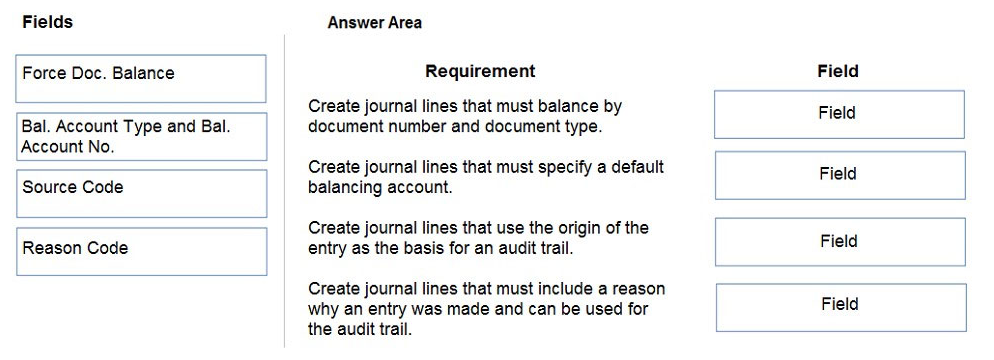
Answer:
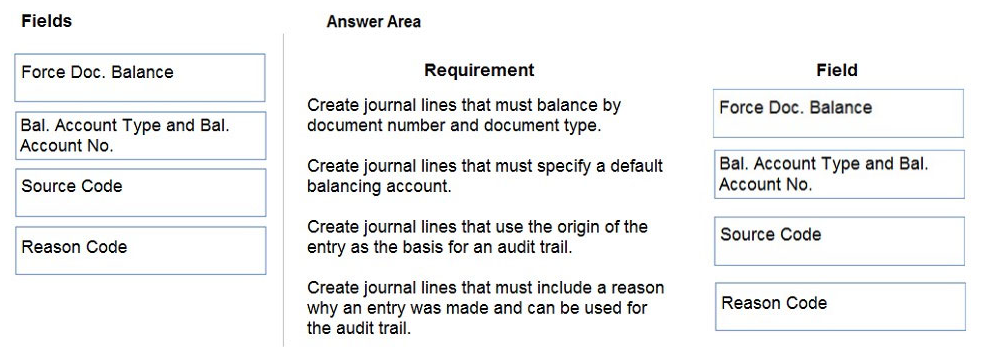
Reference:
https://docs.microsoft.com/en-us/learn/modules/general-journal-templates-dynamics-365-business-central/1-templates
Question 8
HOTSPOT A company uses Dynamics 365 Business Central.
You need to customize sales invoice printouts to meet the following requirements:
Display the customer city and then the postal code.
Display the company logo to the right of the customer address information.
Where should you make the configuration change? To answer, select the appropriate options in the answer area.
NOTE: Each correct selection is worth one point.
Hot Area: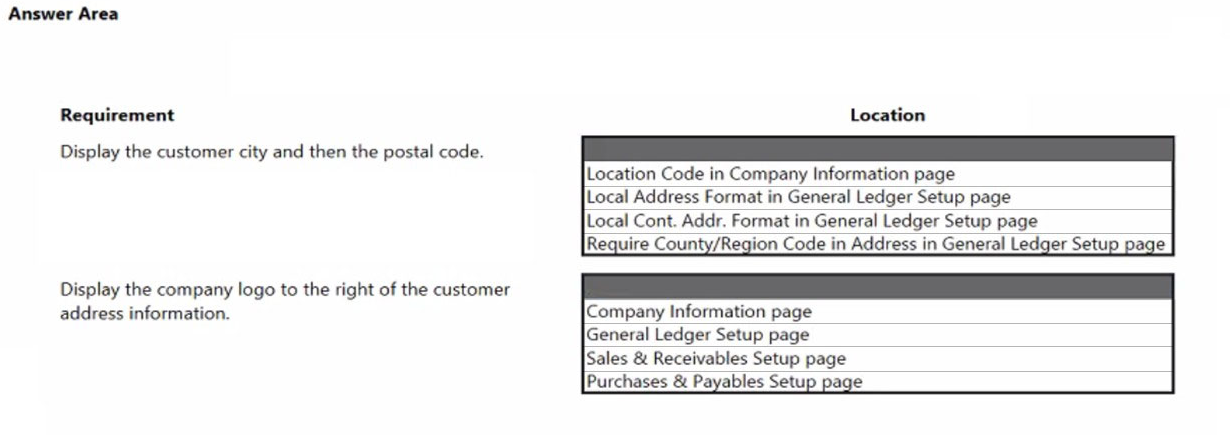
Answer:
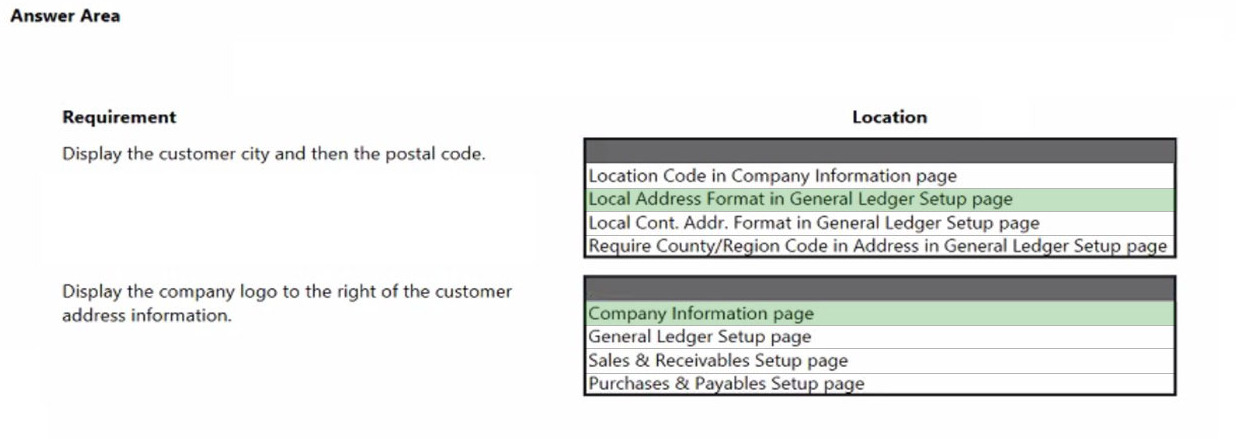
Box 1: Local Address Format in General Ledger Setup page
Local Address Format: Here you can specify the format in which addresses must appear on printouts. ie, Post Code+City, City+Post Code, City+County+Post
Code, Blank Line+Post Code+City,formats.
Note: The General Ledger Setup page specifies how you handle many different accounting issues in your company. For example, you use this page to specify invoice rounding details, the currency code for your local currency, address formats, and whether you want to use an additional reporting currency.
Box 2: Company information page -
Company Logo in Business Central
Enter Company Information in Tell me, and then choose the related link.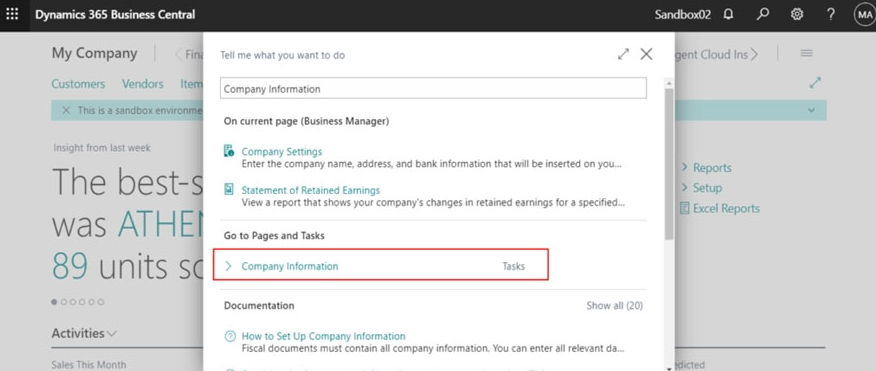
Then you can find a setting of the Company Logo on the Company Information page.
Picture: Specifies the picture that has been set up for the company, such as a company logo.
Reference:
https://www.navisionplanet.com/general-ledger-setup/
https://docs.microsoft.com/en-us/dynamics365/business-central/finance-general-ledger https://yzhums.com/9604/
Question 9
Note: This question is part of a series of questions that present the same scenario. Each question in the series contains a unique solution that might meet the stated goals. Some question sets might have more than one correct solution, while others might not have a correct solution.
After you answer a question in this section, you will NOT be able to return to it. As a result, these questions will not appear in the review screen.
You are configuring default reports and layouts in Dynamics 365 Business Central.
You must add new data items to the report and change the layout associated with the default Purchase Order report.
A developer creates and deploys a new report object that includes the new data items and layout.
You need to configure Business Central to use the new report object as the system default when printing purchase orders.
Solution: On the Custom Report Layouts page, select the new report object. Use the Update Layout function to force Business Central to use the current report design.
Does the solution meet the goal?
- A. Yes
- B. No
Answer:
b
Reference:
https://docs.microsoft.com/en-gb/dynamics365/business-central/across-report-selections
Question 10
HOTSPOT You need to set up a new fiscal year and restrict posting for all users to the current fiscal year.
Which options should you use? To answer, select the appropriate options in the answer area.
NOTE: Each correct selection is worth one point.
Hot Area: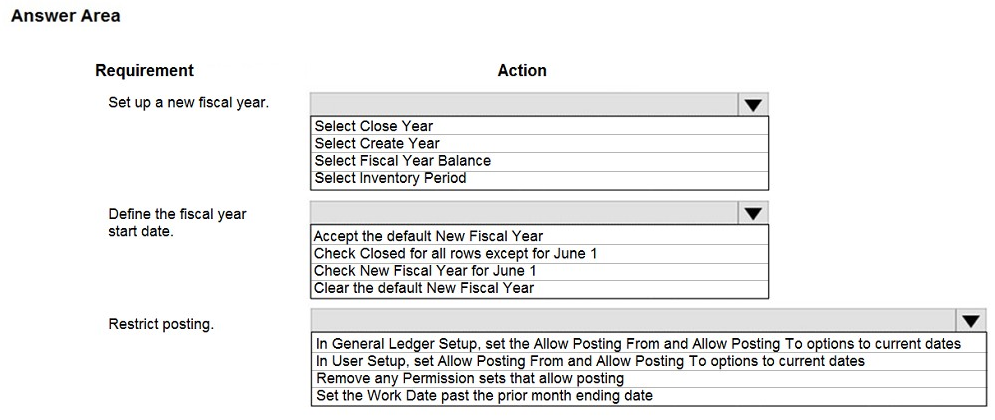
Answer:
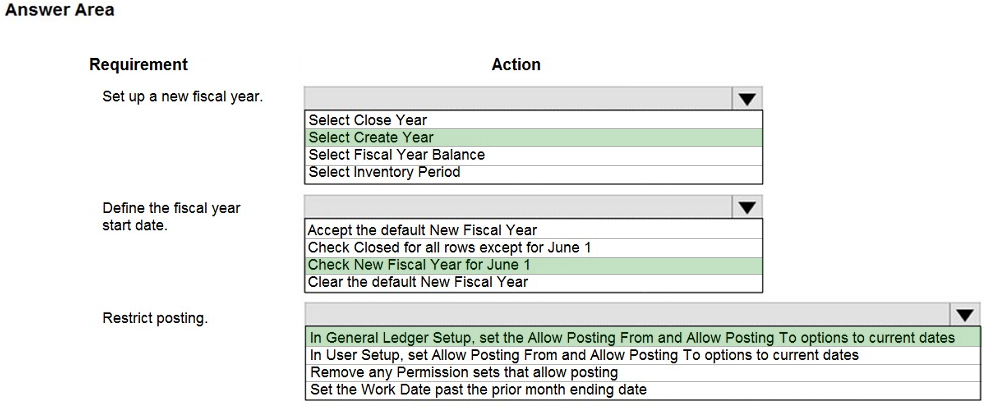
Export Electronic Payments
Document Exchange Service