microsoft mo-100 practice test
Microsoft Word (Word and Word 2019)
Last exam update: Apr 17 ,2025
Question 1 Topic 5
Set the line spacing to 1.4 lines for the entire document.
Answer:
See Explanation Below For Answer
Explanation:
:
Select the paragraphs you want to change.
Go to Home > Line and Paragraph Spacing.
Choose the number of line spaces you want or select Line Spacing Options, and then select the options you want under
Spacing.
Question 2 Topic 5
In the ‘’Depaning’’ section, insert a thermometer symbol before the phrase ‘’The muffin tray will still be hot!’’. Use the
Webdings font and character code ‘’225’’ ( the thermometer symbol).
Answer:
See Explanation Below For Answer
Explanation:
:
You might want to insert a degree symbol when you write about temperatures or measurements in Word. You can do this by
using the Symbol drop-down menu or the keyboard shortcut, Alt + 0176
Question 3 Topic 5
You work for Tailspin Toys. You are creating an internal product announcement and training document.
In the file properties , add animals as a category.
Answer:
See Explanation Below For Answer
Explanation:
:
Click the File tab.
Click Info.
Click Properties at the top of the page, and then select Advanced Properties.
Click the Custom tab.
Click OK.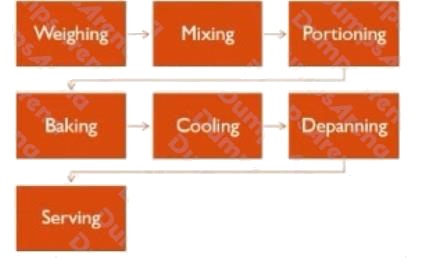
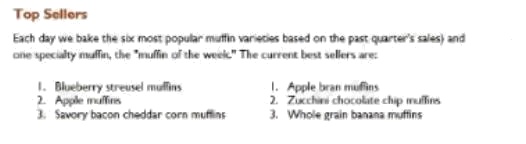
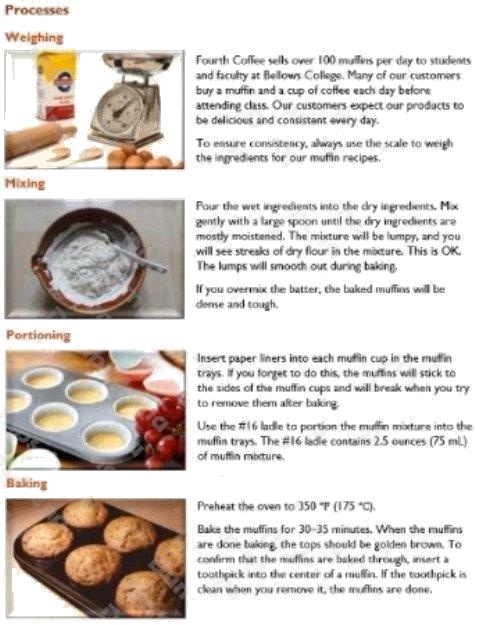
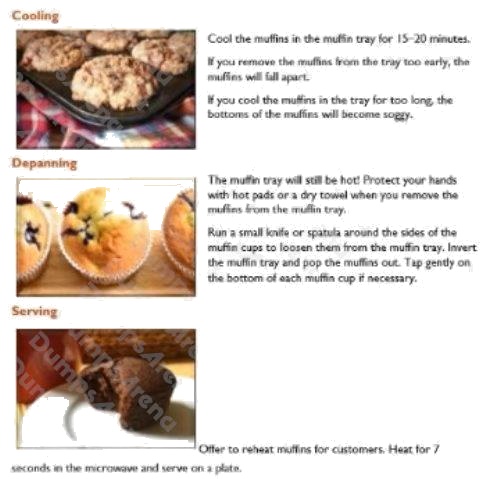
Question 4 Topic 4, Tailspin ToysDinosaurs
In the ‘’Kids love dinosaurs’’ section, copy the formatting of the first paragraph and apply it to the second paragraph.
Answer:
See Explanation Below For Answer
Explanation:
:
On the Home tab, in the Clipboard group, click Copy Formatting. Select the paragraph(s) where you want to replace the
formatting. On the Home tab, in the Clipboard group, click Paste, or use the keyboard shortcut Ctrl+V.
Topic 5, Perfect MuffinsFourth Coffee uses muffin recipes that were created
for our exclusive use by the Culinary School at Bellows College. The recipe
ingredients differ, but all the muffins are produced by using the same
method.
Question 5 Topic 4, Tailspin ToysDinosaurs
In the ‘’Geologic eras’’ section, sort the table data by ‘’Geologic period’’ (Ascending) and then by ‘’Dinosaur’’ (Asending).
Answer:
See Explanation Below For Answer
Explanation:
:
Select a cell within the data.
Select Home > Sort & Filter. Or, select Data > Sort.
Select an option: Sort A to Z - sorts the selected column in an ascending order. Sort Z to A - sorts the selected column in
a descending order.
Question 6 Topic 4, Tailspin ToysDinosaurs
In the Favorite dinosaurs section, in the blank paragraph at the end of the page, use the
3D Model feature to insert the Triceratops from the 3D objects folder.
Position the model in Line with Text.
Answer:
See Explanation Below For Answer
Explanation:
:
On the Insert tab, in the Illustrations group, click 3D Models > From a File.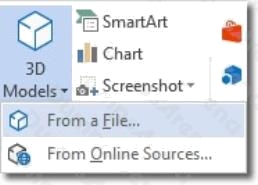
Insert A 3D Model
Navigate to where your 3D object is, select it and click Insert. Once inserted and still selected, you will see some handles
with which to manipulate the object.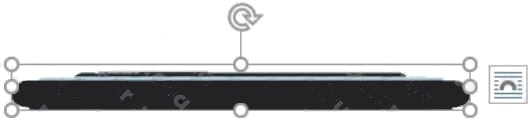
3D Handles
These handles look like the usual ones that allow you to resize and rotate an object. However, if you hover your mouse
roughly over the centre of the object, you should see the cursor change shape to indicate that you can rotate the model in
3D space. Like this: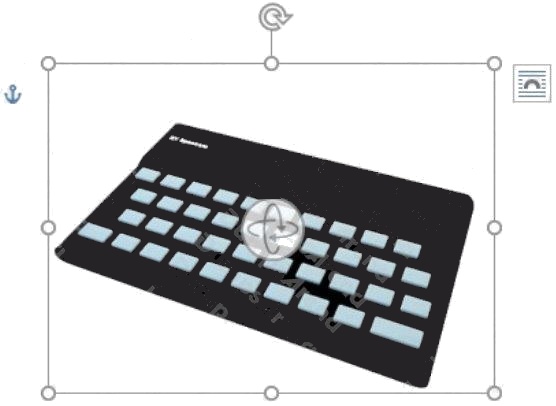
Rotate 3D Model
Once you have rotated the model, the 3D rotate handle will appear in the centre of the object and using this will make it
easier to rotate the object.
While the object is selected, you will see the 3D Model Tools contextual tab displayed in the ribbon.
Question 7 Topic 4, Tailspin ToysDinosaurs
In the ‘’Basic dinosaur facts’’ section, apply the Pencil Sketch artistic effect to the fossil picture.
Answer:
See Explanation Below For Answer
Explanation:
:
1. Select the picture.
2. Select Picture Tools > Format and select Artistic Effects.
3. Hover over the options to preview them and select the one you want.
Question 8 Topic 4, Tailspin ToysDinosaurs
In the ‘’More dinosaurs facts’’ section, change the list level for ‘’Velociraptor’’ to Level 3.
Answer:
See Explanation Below For Answer
Explanation:
:
Place your cursor within the list item you wish to change to a different level.
Under the "Home" tab, locate the "Paragraph" group > Click the [Numbering] or [Bullets] icon.
Within the drop-down menu, click "Change List Level" > Click the level of organization you would like to apply to the
selected list item.
Question 9 Topic 4, Tailspin ToysDinosaurs
Split the four paragraphs the picture into two columns with column spacing of ‘0.3’’ (‘’0.8 cm’’).
Answer:
See Explanation Below For Answer
Explanation:
:
On the Page Layout or Layout tab, click Columns. At the bottom of the list, choose More Columns.
In the Columns dialog box, adjust the settings under Width and spacing to choose your column width and the spacing
between columns.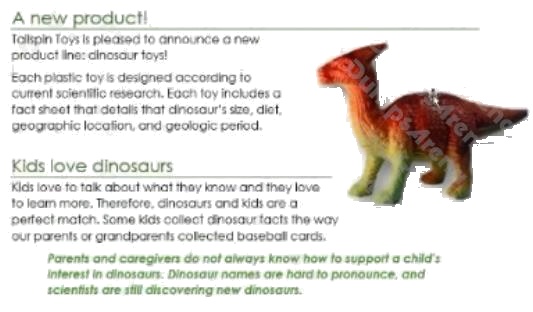
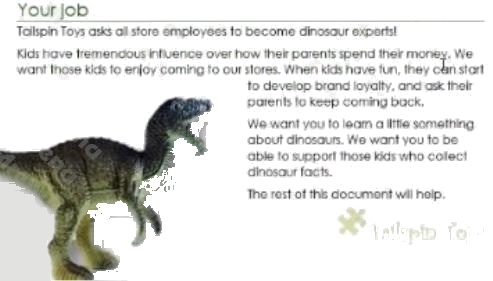
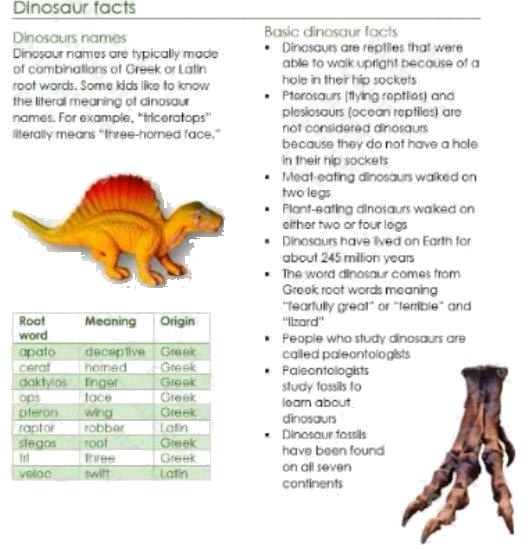
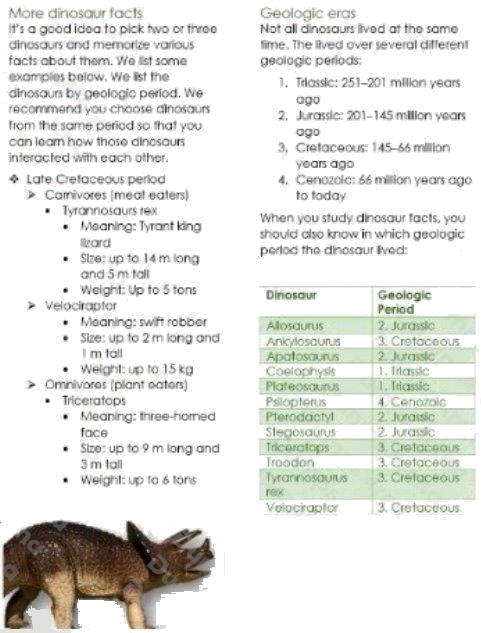
Favorite dinosaurs
Kids who love dinosaursmay have a long list of their favorites. We recommend you be prepared with your own list. You can
reality excite a child of your list includes some lesser known dinosaurs. Your list gives children a chance to team something
new, or to tell you what they know.
Try to have fun when you make your list1.
Question 10 Topic 3, River Cruises
The owner of Margies Travel has asked you to finish formatting an event flyer.
Add a 3 pt DarkBlue, Accent1 Box page border to the whole documents.
Answer:
See Explanation Below For Answer
Explanation:
:
Go to Design > Page Borders.
Make selections for how you want the border to look.
To adjust the distance between the border and the edge of the page, select Options. Make your changes and select OK.
Select OK.
Topic 4, Tailspin ToysDinosaurs
Question 11 Topic 3, River Cruises
Apply the Intense Emphasis style to the paragraph after the picture.
Answer:
See Explanation Below For Answer
Explanation:
:
Select the text you want to format.
On the Home tab, point to a style to preview it.
Select a style.
Question 12 Topic 3, River Cruises
At the end of the documents, change the line spacing of the last two paragraphs to exactly
14 pt.
Answer:
See Explanation Below For Answer
Explanation:
:
Select Last two paragraphs to update. ...
Go to Home > Line and Paragraph Spacing.
Select Line Spacing Options and choose an option in the Line spacing box.
Adjust the Before and After settings to change spacing between paragraphs.
Select OK.
Question 13 Topic 3, River Cruises
Inspect the document and remove all headers, footers, and watermarks that are found, Do not remove other information.
Answer:
See Explanation Below For Answer
Explanation:
:
From the Info pane, click on Check for Issues and then select Inspect Document from the pop-up menu. When the
Document Inspector dialog box appears, uncheck all boxes except Headers, Footers, and Watermarks. Click on Inspect.
Simply click on Remove All to delete all headers, footers and watermarks in your document
Question 14 Topic 3, River Cruises
You work for Contoso Pharmaceuticals. You are creating a report that describes a new medicine.
Check the document for accessibility issues.Correctthe table-related issue reporting in the inspection results by using the
first recommended action.
Do not fix other reporting issues.
Answer:
See Explanation Below For Answer
Explanation:
:
Select File > Info.
Select the Check for Issues button.
Margies Travel
You re invited to a preview of the best in river cruising.
The preview event will feature experienced traveler and guide Pascoline Overeem, who will share highlights of last years
successful tour and provide enficing previews of the trips she is planning for this year.
Ms, Overeem will discuss tips to helps you get the most out of your travel experience, including how to take memorable
photos and create a blog to share your experiences, what to bring and how topack, and the best ways to experience a new
culture.
The event is open to everyone who has been a deposit to hold a reservation for the spring salling. There are still a few
spaces remaining so additional guests also be included if space permits. Enjoy specially prepared sample foods to whet your
oppefite for the delicious cuisine that you can expect to savor on your trip.
We hope you will join use for this fun and information event to learn about that exciting trip and get to know some of your
travel componions before the trip even begins.
Question 15 Topic 2, Contoso Pharmaceuticals
In the " Manufacturing Process" section, assign the alt text description "Process flow" to the
SmartArt graphic, (Be sure to select the entire SmartArt graphic.)
Answer:
See Explanation Below For Answer
Explanation:
:
To add alt text in Word, open your document and select the object to which you want to add the alternative text.
Topic 3, River Cruises