Question 1
A company uses Exchange Online in a multi-geo environment. A user named User1 has delegate permission to the mailbox of a user named User2. Auditing is enabled for the organization. All users are assigned Microsoft 365 E5 licenses.
You discover that all mailbox access to User2 is being logged. However, security policies mandate that only mailbox access from administrators should be audited.
You need to ensure that mailbox audit logs conform to the security requirements.
Solution: Run the following command: Set-Mailbox Identity User1 AuditEnabled $false
Does the solution meet the goal?
- A. Yes
- B. No
Answer:
b
Comments
Question 2
A company uses Exchange Online in a multi-geo environment. A user named User1 has delegate permission to the mailbox of a user named User2. Auditing is enabled for the organization. All users are assigned Microsoft 365 E5 licenses.
You discover that all mailbox access to User2 is being logged. However, security policies mandate that only mailbox access from administrators should be audited.
You need to ensure that mailbox audit logs conform to the security requirements.
Solution: Run the following command: Set-Mailbox Identity User2 DefaultAuditSet Delegate, Owner
Does the solution meet the goal?
- A. Yes
- B. No
Answer:
b
Comments
Question 3
You need to prevent the issue reported by User8 from recurring.
What should you do?
- A. Apply a data loss prevention policy.
- B. Review the audit log.
- C. Apply a retention policy.
- D. Perform an eDiscovery Search and Hold.
Answer:
c
Comments
Question 4
A company uses Exchange Online.
A user named User1 schedules a meeting with a conference room mailbox named Conf1. Conf1 is already reserved for another meeting but does not automatically decline the conflicting meeting request.
You need to ensure that conflicting meeting requests sent to Conf1 are declined.
What should you do?
- A. Set the value of the AllBlockInPolicy property for the room mailbox to False.
- B. Remove User1 from the BookInPolicy property list.
- C. Remove User1 from the ResourceDelegated property list.
- D. Set the value of the AllRequestOutOfPolicy property for the room mailbox to False.
Answer:
a
Comments
Question 5
HOTSPOT Which roles should Admin1 assign to HR and technical support department members? To answer, select the appropriate options in the answer area.
NOTE: Each correct selection is worth one point.
Answer:
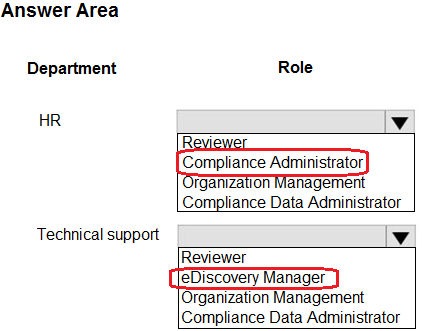
Comments
Question 6
HOTSPOT A company uses a Microsoft Exchange Server 2019 hybrid environment. An on-premises user named User1 has access to a legacy public folder named Sales. A user named User2 is hosted in Exchange Online.
User1 reports receiving the following error when granting the ability to create and read items in Sales to User2.
One or more users cannot be added to the folder access list. Non-local users cannot be given rights on this server.
You need to resolve the issue for User2.
How should you complete the command? To answer, select the appropriate options in the answer area.
NOTE: Each correct selection is worth one point.
Answer:
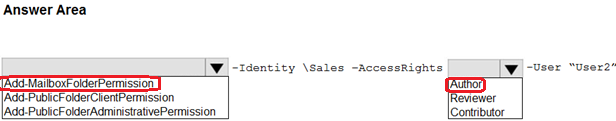
Comments
Question 7
A company uses a Microsoft Exchange Server 2019 hybrid environment.
Users hosted on Exchange Online report that they cannot view Exchange Server users free/busy information. Exchange Online users can view free/busy information for other Exchange Online users. Exchange Server users can view free/busy information for other Exchange Server users.
You need to troubleshoot why Exchange Online users cannot view free/busy information for Exchange Server users.
What are two possible ways to achieve this goal? Each correct answer presents a complete solution.
NOTE: Each correct selection is worth one point.
- A. Run the Get-ExchangeServer | f1 InternetWebProxy cmdlet on the Exchange Server.
- B. Run the Install-FreeBusyFolder cmdlet on the Exchange Server.
- C. Run a connectivity test from the Microsoft Remote Connectivity Analyzer.
- D. Run the Get-OrganizationRelationship cmdlet in Exchange Online.
Answer:
cd
Comments
Question 8
A company uses Exchange Online in a multi-geo environment. A user named User1 has delegate permission to the mailbox of a user named User2. Auditing is enabled for the organization. All users are assigned Microsoft 365 E5 licenses.
You discover that all mailbox access to User2 is being logged. However, security policies mandate that only mailbox access from administrators should be audited.
You need to ensure that mailbox audit logs conform to the security requirements.
Solution: Run the following command: Set-MailboxAuditBypassAssociation Identity User2 AuditByPassEnabled $true
Does the solution meet the goal?
- A. Yes
- B. No
Answer:
b
Comments
Question 9
A company uses Exchange Online.
Users report issues synchronizing their mobile devices with Exchange.
You need to troubleshoot the issue.
Which cmdlet should you run?
- A. Get-ActiveSyncDevice
- B. Get-MobileDeviceMailboxPolicy
- C. Get-ActiveSyncDeviceClass
- D. Get-MobileDeviceStatistics
Answer:
d
Comments
Question 10
A company uses Exchange Online.
A user reports receiving the following non-delivery report (NDR) when sending an email: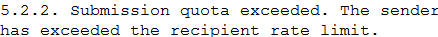
What should you do?
- A. Increase the Maximum number of recipients in a message value.
- B. Instruct the sender to wait 24 hours before resending the email.
- C. Instruct the sender to reduce the email size and resend the email.
- D. Increase the Maximum size of a message sent value.
Answer:
b
Comments
Page 1 out of 7
Viewing questions 1-10 out of 80
page 2