Question 1
You need to configure the app to meet the address verification requirements.
Which two actions should you perform? Each correct answer presents part of the solution.
NOTE: Each correct selection is worth one point.
- A. Make the address fields read-only after they have been verified.
- B. Open a confirmation dialog when the command bar button is selected.
- C. Enable the command bar button only when the address shows as not verified.
- D. Clear the field indicating the address is valid when an address field changes.
Answer:
ac
Note: Requirements. Driving record verification
Driving record verification must only be performed once for each candidate.
Information required for driving record verification must be sent to the driving record verification service automatically after the candidate's address is verified.
The API must return a value of either Approved or Rejected to indicate whether the candidate has met the company's requirements.
Comments
Question 2
Note: This question is part of a series of questions that present the same scenario. Each question in the series contains a unique solution that might meet the stated goals. Some question sets might have more than once correct solution, while others might not have a correct solution.
After you answer a question in this section, you will NOT be able to return to it. As a result, these questions will not appear in the review screen.
A company develops a new custom connector for a Microsoft Entra ID-protected Azure Function that was created as a single tenant app.
The custom connector must be moved to a production environment. The connector must be visible and accessible only to users in the tenant.
You need to deploy the custom connector.
Solution: Use the maker portal to export the custom connector. Then use the maker portal to import the connector into the production environment.
Does the solution meet the goal?
- A. Yes
- B. No
Answer:
a
Comments
Question 3
Note: This question is part of a series of questions that present the same scenario. Each question in the series contains a unique solution that might meet the stated goals. Some question sets might have more than once correct solution, while others might not have a correct solution.
After you answer a question in this section, you will NOT be able to return to it. As a result, these questions will not appear in the review screen.
You are designing a one-way integration from the Microsoft Dataverse to another system.
You must use an Azure Function to update the other system. The integration must send only newly created records to the other system. The solution must support scenarios where a component of the integration is unavailable for more than a few seconds to avoid data loss.
You need to design the integration solution.
Solution: Configure the Azure Function with a timer trigger that runs every five minutes. The function will query the Dataverse instance and process records created in the last five minutes.
Does the solution meet the goal?
- A. Yes
- B. No
Answer:
b
Instead use Azure Service Bus queue solution with asynchronous communication.
Reference:
https://docs.microsoft.com/en-us/powerapps/developer/common-data-service/azure-integration
Comments
Question 4
You are creating a Power Apps app that retrieves customer information from Azure Active Directory when you use the app to look up a customer record.
You create an Azure Function by using JSON code to retrieve the customer information.
You need to make the application work.
Which two actions should you perform? Each correct answer presents part of the solution.
NOTE: Each correct selection is worth one point.
- A. Create a Power Automate flow to import data.
- B. Create a custom connector that uses the Azure Function API.
- C. Copy your JSON code to the app.
- D. Create a custom connector that uses the JSON code.
- E. Create an API definition for the Azure Function.
Answer:
be
E: Before exporting an API, you must describe the API using an OpenAPI definition.
B: This OpenAPI definition contains information about what operations are available in an API and how the request and response data for the API should be structured. PowerApps and Microsoft Flow can create custom connectors for any OpenAPI 2.0 definition.
Reference:
https://github.com/MicrosoftDocs/azure-docs/blob/master/articles/azure-functions/app-service-export-api-to-powerapps-and-flow.md
Comments
Question 5
A company designs a Microsoft Dataverse Custom API to encapsulate business logic in it.
The Custom API business logic must be encapsulated in a way that does not allow the business logic behavior to be modified or canceled.
You need to set the parameter value of the custom API so it cannot be customized.
Which parameter value should you set?
- A. Execute Privilege Name to prv_SdkMessageProcessingStep
- B. Enabled for Workflow to No
- C. Binding Type to Entity
- D. Custom Processing Step to None
Answer:
d
Comments
Question 6
HOTSPOT
You manage two Microsoft Power Platform managed solutions.
You must update the solutions and import them into an environment that has no customizations.
Solution A
Changes the length of the name column to 75
Adds the categoryid column at the top of the Account Information section of the Account form
Solution B
Changes the length of the name column to 100
Adds the territoryid column at the top of the Account Information section of the Account form
Solution A must be imported before Solution B.
You need to determine what state the components are in after importing the solutions.
Which effect does each component exhibit? To answer, select the appropriate options in the answer area.
NOTE: Each correct selection is worth one point.
Answer:
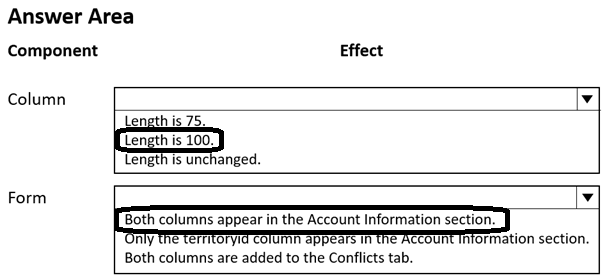
Comments
Question 7
HOTSPOT
You are developing a new model-driven app.
You must create a custom connector to connect the app to the Microsoft Graph API.
You need to configure the environment before creating the custom connector.
Which actions should you use? To answer, select the appropriate options in the answer area.
NOTE: Each correct selection is worth one point.
Answer:
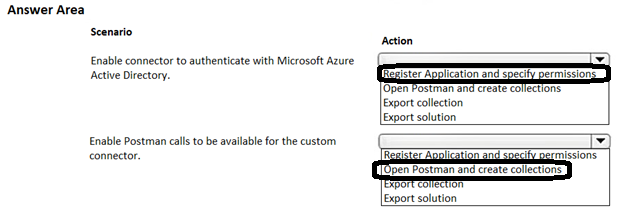
Comments
Question 8
You need to improve warehouse counting efficiency.
What should you create?
- A. a flow that updates the warehouse counts as the worker performs the count
- B. a model-driven app that allows the user to key in inventory counts
- C. A Power BI dashboard that shows the inventory counting variances
- D. a canvas app that scans barcodes to allow a warehouse worker to select inventory counts
Answer:
d
Scenario: Warehouse counting is performed manually by using a counting journal. All warehouse boxes and items are barcoded.
Comments
Question 9
You are creating a model-driven app for Contoso, Ltd. You add a button to the account page. The button must send a text message to the company's account team when a user selects the button.
The account team reports that they are not receiving messages when users select the button. You are troubleshooting the app by using the following hyperlink: https://contoso.com.dynamics.com/main.aspx?appid=3b157789-5e5b-ec11-8f8f-002248087922&ribbondebug=true
What is the purpose of the hyperlink?
- A. Run Command Checker for all buttons on the page.
- B. Add the Power Apps Checker button to the page.
- C. Run Power Apps Checker for all buttons on the page.
- D. Add the Command Checker button to the page.
Answer:
d
To enable Command Checker, pass ribbondebug=true as a URL parameter (ex: https://myorg.crm.dynamics.com/main.aspx?appid=c26d1c44-e7c0-4c72-9d6d-
0e82768cb5bd&ribbondebug=true). You'll see two new UI features light up. The first is a new button in the top right of the header which lets you inspect the global command bar
Next, each command bar contains a new Command checker button. Note that this shows up at the end of the ribbon, so you may have to click the overflow flyout.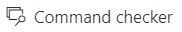
Reference:
https://powerapps.microsoft.com/en-us/blog/introducing-command-checker-for-model-app-ribbons/
Comments
Question 10
Note: This question is part of a series of questions that present the same scenario. Each question in the series contains a unique solution that might meet the stated goals. Some question sets might have more than once correct solution, while others might not have a correct solution.
After you answer a question in this section, you will NOT be able to return to it. As a result, these questions will not appear in the review screen.
You are developing a model-driven app for a company.
When you create a new Account record, you must automatically display a form to collect data that is needed to create a Contact record. The form must switch to the appropriate form layout based on the contact type.
You open the Contact form by using JavaScript. You pass the contact type information to the form by using the Xrm.Navigation.openForm function. An OnLoad event handler in the Contact form processes the data and shows only the appropriate sections of the form for the given contact type.
You need to configure the receiving form to accept the data parameter.
Solution: In the form editor, add an event handler for the data parameter.
Does the solution meet the goal?
- A. Yes
- B. No
Answer:
b
By default, model-driven apps allows a specified set of query string parameters to be passed to a form. You use these parameters to set default values when you create a new record in the application. Each parameter must use a standard naming convention that includes a reference to the column logical name.
There are two ways to specify which query string parameters will be accepted by the form:
Edit form properties
Edit form XML
Reference:
https://docs.microsoft.com/en-us/powerapps/developer/model-driven-apps/configure-form-accept-custom-querystring-parameters
Comments
Page 1 out of 34
Viewing questions 1-10 out of 347
page 2