oracle 1z0-632 practice test
PeopleSoft PeopleTools 8.5x Implementation Essentials Exam
Last exam update: Apr 14 ,2025
Question 1
At line number 7 in this record definition, the PSU_ADDRESS_XXX field name represents a ___.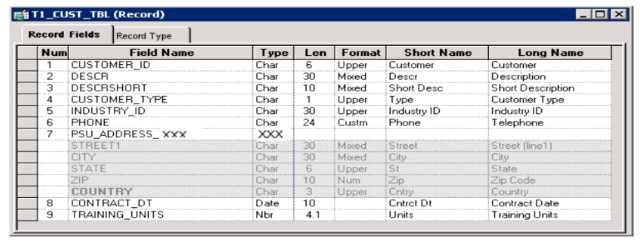
- A. Subpage
- B. Compound field
- C. Subrecord
- D. Derived/Work record
- E. Composite field
Answer:
C
Question 2
This SQL definition uses effective-date logic to return the current row from PSXLATITEM.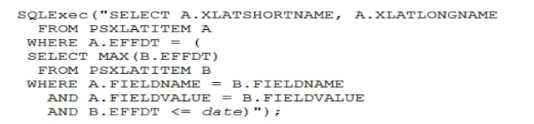
Which meta-SQL element should be substituted for date so the SQL correctly returns the current row
as of the run date for all supported database platforms?
- A. %CurretnDateIn
- B. %CurrentDateOut
- C. %Date
- D. %DateTime
- E. %EffDtCheck
Answer:
D
Question 3
At what occurs level is the Reviewer Details scroll area?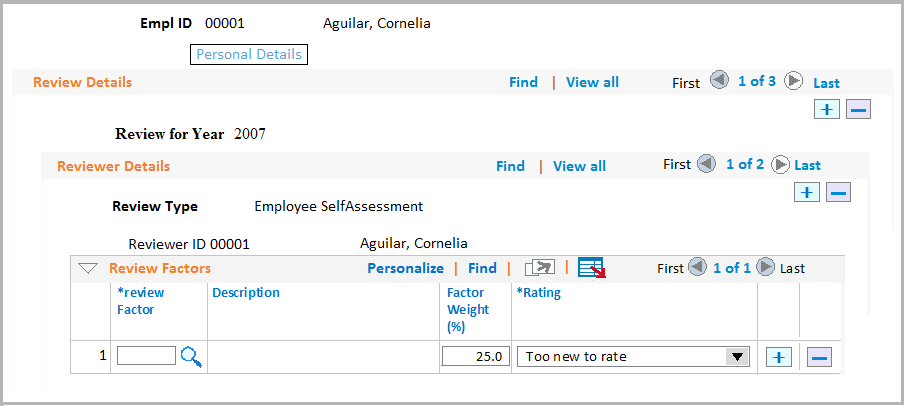
- A. 1
- B. 3
- C. 2
- D. 4
- E. 0
Answer:
A
Question 4
Instructors have complained that they do not have access to a newly registered component and
page. The Instructor role that includes the Instructor permission list already exists; both are available
for your use. Select the two correct methods that add access for just this user group. (Choose two.)
- A. Modify the content reference (CREF) definition in the portal registry and enable the Author Access option
- B. Re-run the Registration Wizard. Select the option to modify only a permission list, and add the Instructor permission list to this component
- C. Modify the CREF definition in the portal registry and add the Instructor role
- D. Modify the Instructor permission list definition and add access to the new component and page
- E. Modify the CREF definition in the portal registry and add the Instructor permission list
- F. Modify the CREF definition in the portal registry and enable the Public Access option
Answer:
B,D
Question 5
What do you need to do to display the Add a New Value search page as shown in this exhibit?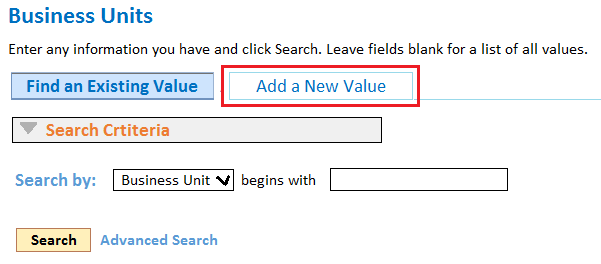
- A. Select the Add check box in the Toolbar group box on the Internet tab of the Component Properties dialog box
- B. Select a Primary Action of New in the Search Page group box on the Internet tab of the Component Properties dialog box
- C. Select a Default Search Action of Add in the Search Page group box on the Internet tab of the Component Properties dialog box
- D. Select the Add check box in the Actions group box on the Use tab of the Component Properties dialog box.
- E. Select a record from the Add search record drop-down list on the Use tab of the Component Properties dialog box
Answer:
B
Question 6
Select three steps that comprise the user interface phase of PeopleSoft application development?
(Choose three.)
- A. Register components
- B. Define fields
- C. Define pages
- D. Define components
- E. Define records
- F. Build records
Answer:
A,C,D
Question 7
Which PeopleCode statement should you use to instantiate a Row object for the current row?
- A. &Row = GetRow();
- B. &Row = &Rowset.GetCurrRow;
- C. &Row =&Rowset.GetRow;
- D. &Row = CreateRow();
- E. &Row = &Rowset.Row();
Answer:
C
Question 8
The following FieldChange program conditionally populates DERIVED.EDITABLE, based on the value
of PSU_EMP_RVW_RVR.REVIEW_TYPE.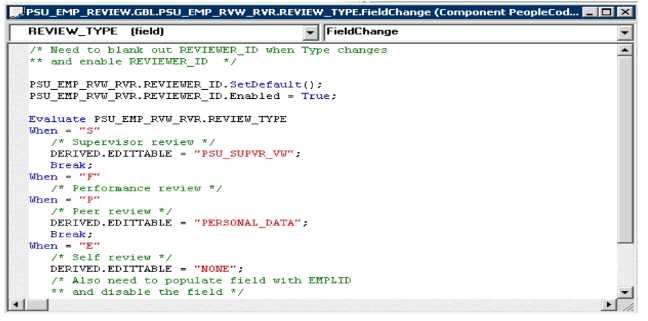
Another similar program should be placed in a companion event. In which other event should the
other PeopleCode program be placed?
- A. SavePreChange
- B. FieldEdit
- C. Rowinit
- D. Rowinsert
Answer:
C
Question 9
Which two statements indicate the actions that need to be taken before changing the default field
label on a field definition? (Choose two.)
- A. Check if the default label is used in any page definitions
- B. Check if the default label is used in any record definitions
- C. Check if the default label is used in any component definitions
- D. Check if the default label is used in any PeopleCode
- E. Check if the default label is active
Answer:
A,B
Question 10
Examine this PeopleCode program excerpt: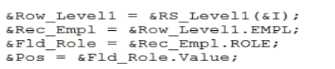
Select the option that correctly combines these four statements into one valid PeopleCode
statement.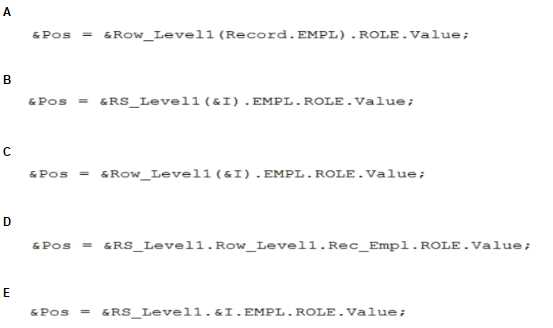
- A. Option A
- B. Option B
- C. Option C
- D. Option D
- E. Option E
Answer:
C
Question 11
Examine the following code: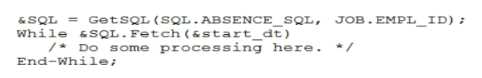
Which two statements are correct? (Choose two.)
- A. ABSENCE_SQL contains an INSERT clause
- B. ABSENCE_SQL contains a DELETE clause
- C. ABSENCE_SQL is a SQL object
- D. ABSENCE_SQL is a SQL definition name
- E. ABSENCE_SQL contains a SELECT clause
- F. ABSENCE_SQL is a SQL method
Answer:
E,F
Question 12
What should you do to change the default fluid homepage after signing in to PeopleSoft?
- A. Modify the Default Homepage setting in a PeopleTools security permission list
- B. Rename your set of homepages on the Personalize Homepage
- C. Make sure that the fluid homepage you want to appear first the next time you sign in is displaying when you sign out of the system
- D. Reorder the homepage list on the Personalize Homepage page so that the homepage you want is at the top of the homepage list
Answer:
D
Question 13
Which two PeopleCode excerpts contain syntax errors?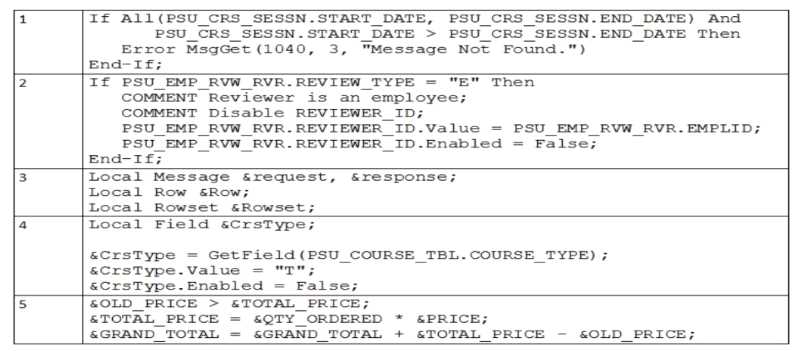
- A. 2
- B. 4
- C. 5
- D. 1
- E. 3
Answer:
C,E
Question 14
You created a new component and registered it in the portal registry. However, when you test it, the
content reference is not shown in the menu navigation.
To troubleshoot this issue, examine _______.
- A. the component structure
- B. the portal registry for component parameters
- C. the portal registry for content reference security
- D. the menu definition for the associated component
- E. the component definition for assigned actions
Answer:
D
Question 15
View the exhibits.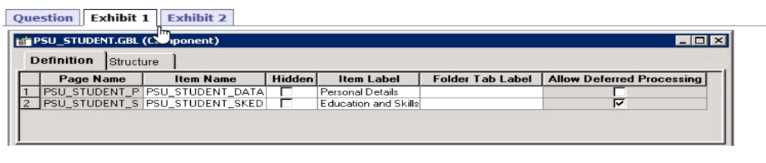
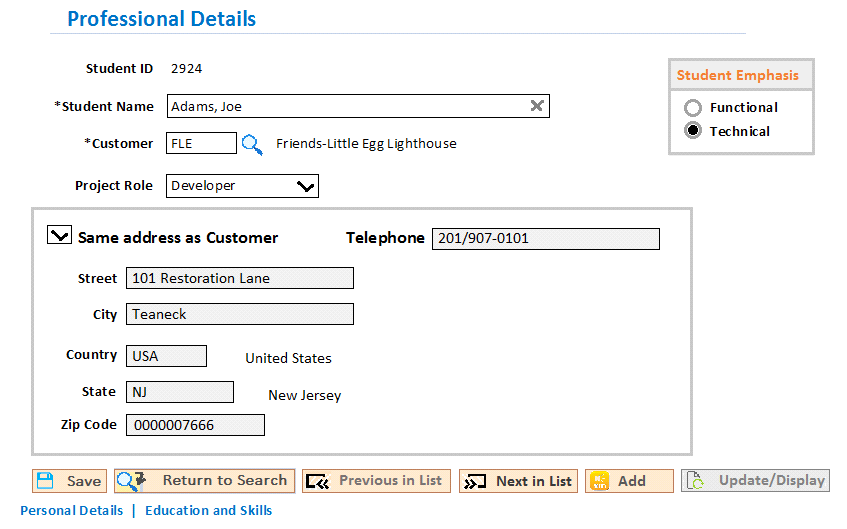
You just added a second page to the student component as shown in Exhibit 1. When you test the
page as shown in Exhibit 2, no tabs are displayed. What do you need to do to display the tabs?
- A. On the Internet tab of the Component Properties dialog box, select the Display Hyperlinks check box
- B. On the Internet tab of the Component Properties dialog box, select the Display Folder Tabs check box
- C. Enter the labels for the folder tab labels and on the Use tab of the Component Properties dialog box, select the Include in Navigation check box
- D. On the Use tab of the Component Properties dialog box, select the Include in Navigation check box
- E. Enter the labels for the folder tab labels
Answer:
A