SAP c-thr92-2105 practice test
SAP Certified Application Associate - SAP SuccessFactors People Analytics: Reporting 1H/2021 Exam
Last exam update: Apr 14 ,2025
Question 1
A user wants to build a pivot chart based on a list report that has a run-time filter.
What must the user do?
- A. Create a filter group within the run-time filter before building the report.
- B. Create the pivot chart after adding the run-time filter.
- C. Create the run-time filter before building the report.
- D. Create the pivot chart before adding the run-time filter.
Answer:
B
Question 2
When you create a table report, in which step can you include inactive users?
- A. General
- B. People
- C. Columns
- D. Filters
Answer:
B
Question 3
Which permissions should you assign to allow a user to add a new story that will include Career
Development Planning data?
Note: There are 2 correct answers to this question.
- A. Report Permission -> Create Report - Story
- B. Report Permission -> Create Report
- C. Career Development Planning -> Career Development Plan (CDP) Access Permission
- D. Career Development Planning -> Data Access: Report - Story
Answer:
A, D
Question 4
When constructing an expression for a calculated column, which syntax should you use to enter a
date?
- A. #MMM-DD-YYYY#
- B. #MM-DD-YYYY#
- C. #DD-MM-YYYY#
- D. #YYYY-MM-DD#
Answer:
D
Question 5
You are configuring a story report. You add the image widget to the top-left corner of the canvas. You
then upload the SuccessFactors logo in the Builder and select the logo image so it
displays on the canvas. When you preview the report in View Mode, the logo appears centered on
the canvas.
What action do you take so the Logo appears in the top-left corner when viewing the report in view
mode?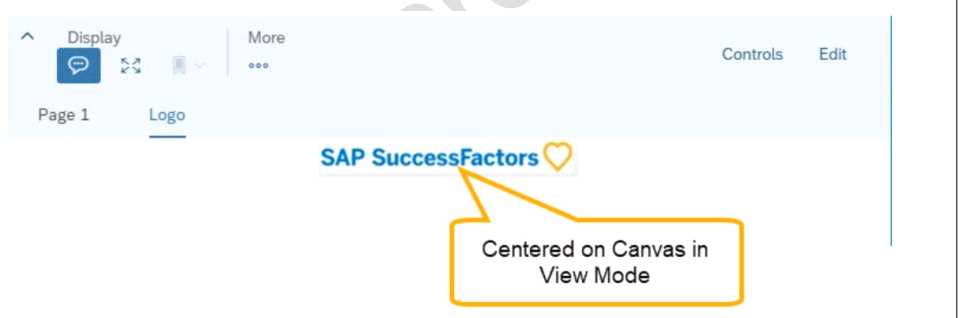
- A. In Builder for the image, set the image to Dynamic.
- B. In Styling for the page, set the Page Size to Fixed.
- C. In Designer Mode, add another widget under the image.
- D. In Styling for the image, set the Image Properties to Pan.
Answer:
C
Question 6
What permission type applied to table reports is defined by a combination of the user's View
permissions and Target Population in role-based permissions?
- A. Cell level permission
- B. Run report permission
- C. Row level permission
- D. Field level permission
Answer:
A
Question 7
A report shows one row for each language an employee speaks. The employee information "First
name" and "Last name" is repeated for each language on each row.
Which format option allows you to display the employee information "First name" and "Last name"
only once for each employee?
- A. Show Total Row
- B. Column Style Settings
- C. Sum Function
- D. Group Columns
Answer:
D
Question 8
Why would you export report definitions?
Note: There are 2 correct answers to this question.
- A. To distribute reports to report consumers
- B. To move reports between company instances
- C. To support report version control
- D. To schedule reports for offline execution
Answer:
A, B
Question 9
A manager changed jobs and subsequently lost access to a custom tile-based dashboard.
What functionality would an administrator use to restore access?
Note: There are 2 correct answers to this question.
- A. Dynamic Groups
- B. Manage Report Center
- C. Role Based permission Groups
- D. Role Maintenance
Answer:
C, D
Question 10
You are creating a Story report on Job Classifications. You have configured the chart, table, and input
control on the canvas as displayed in the screenshot.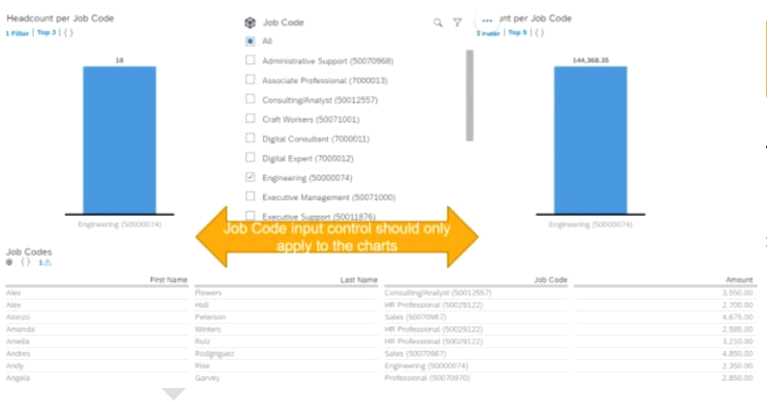
How do you set the input control?
- A. Configure it for Linked Analysis.
- B. Enable Cascading Effects.
- C. Convert it to a Story Filter.
- D. Create the corresponding filter on each chart.
Answer:
D
Question 11
What can you hide from query results using the Edit menu of Detailed Reporting?
- A. Duplicate rows
- B. Duplicate timestamps
- C. Duplicate calculated columns D . Duplicate columns
Answer:
A
Question 12
What are the steps to create and assign a date filter to a tile?
A.
1. Enable the date filter in the tile.
2. Access Date Options.
3. Configure date type to Date Range.
4. Configure the date from/date to.
5. Configure end user free selection of date range.
B.
1. Enable the date filter in the tile.
2. Create a new date range.
3. Configure the Name, label and date from/date to.
4. Configure end user free selection of date range.
C.
1. Access Date Options.
2. Configure the date type to Date Range.
3. Configure the date from/date to.
4. Enable the date filter in the tile.
5. Configure end user free selection of date range.
D.
1. Create a new date range.
2. Configure the Name, label and date from/date to.
3. Enable the date filter in the tile.
4. Configure end user free selection of date range.
Answer:
C
Question 13
You have created a custom MDF object to track company car information. You need to be able to
create story reports on the data of the custom MDF object.
What must you do to enable a custom MDF object to be listed in the Available Data section of Query
Designer?
- A. Create a Report Schema Configuration Entity Record.
- B. Update the Report Object Configuration Entity record for the object and set it as a root report object.
- C. Create a custom schema join using the Report Schema Join Manager tool.
- D. Update the Report Object Configuration Entity record for the object and associate the object with a schema.
Answer:
B
Question 14
While constructing a dashboard, you find that you need to create a tile that requires more complex
configuration than what is available with the Online Tile Builder tool.
What tool can you use to create this tile?
- A. Business Intelligence Reporting Tool (BIRT)
- B. YouCalc designer
- C. LMS Report Designer
- D. PDFSam
Answer:
B
Question 15
How do you give an analyst permission to build tiles?
- A. Add the analyst to the role-based permission group Dashboard Administrators.
- B. Assign the analyst as a dashboard administrator in Provisioning.
- C. Assign the role-based permission in the Manage Dashboards/Reports RBP Category.
- D. Assign the role-based permission in the Analytics RBP Category.
Answer:
C